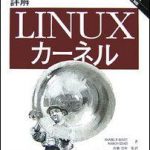Light weight ubuntu destribution, Lubuntu. Have you ever given up using Openbox because there has been no menu contain applications? Here, I write the way to generate application menu in Openbox menu.
Environment
- Lubuntu 15.10
Procedure
インストールしたばかりの Lubuntu で ウインドウマネージャ を Openbox にすると、 右クリックメニューには次のアイテムが表示されているはずです。
- Terminal emulator
- Web browser
- Desktops
- ObConf
- Reconfigure
- Restart
- Exit
Open terminal, and execute the following command.
|
1 |
sudo apt-get install menu |
And open right-click menu and click “Reconfigure”.
Then, you can see the menu item, “Debian”. There’s the sub-menu “Applications” in “Debian”, and application items which is seen in the menus in desktop environment like LXDE are in there.