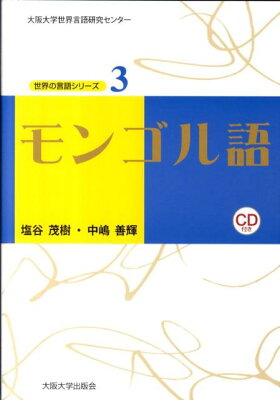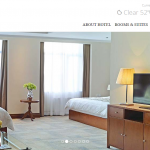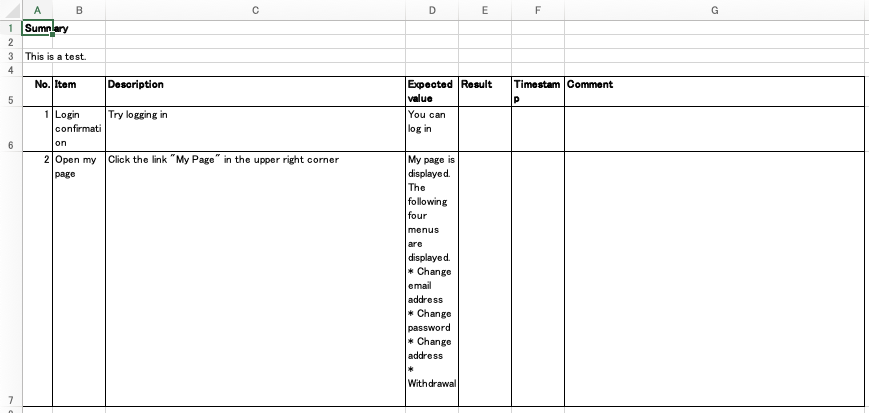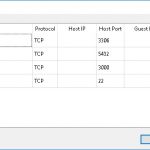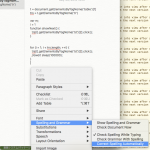At default setting, we can’t use Mongolian keyboard layout in mac. I will explain how to enable Mongolian keyboard.
Environment
- macOS High Sierra 10.13.6
- US Keyboard
The process is also the same in mac OS 10.6, OS 10.7, OS 10.8, OS 10.9. In those OS, keyboard layout setting menu is located at different place.
How to do
Get Mongolian keyboard layout file for mac.
- 入手方法1
- Mongolian Keyboard Layout with Copy-Paste for Mac Apple からダウンロードする。
- 入手方法2
- Mongolian keyboard on the MacOsx からダウンロードする。
- 入手方法3
- Create Or Edit The Keyboard Layout Of Mac を見ながらキーボードレイアウトを作る。 こちらが一番カスタマイズ性が高いので、こだわる人にはおすすめです。
- 入手方法4
- Mountain Edge から購入する。
Move 2 files, Mongolian.keylayout and Mongolian.icns , to the directory /Library/Keyboard Layout/. Mongolian.keylayout is a XML, which describes key position to letter mappings.
Open System Preference, go to keyboard, add Mongolian.
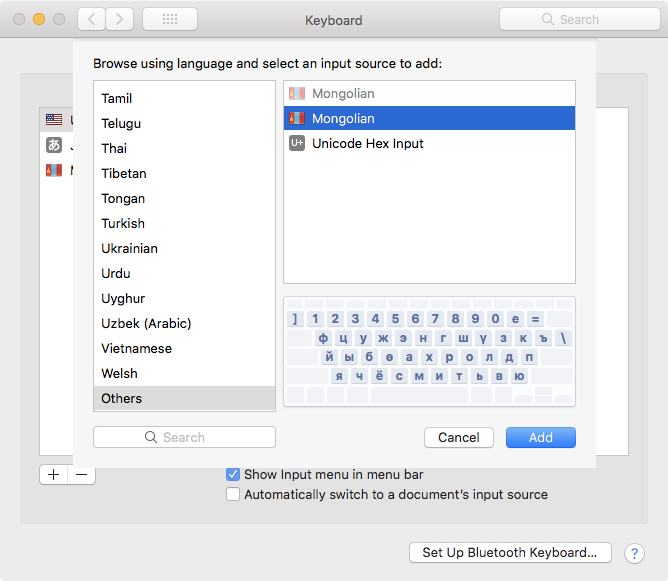
Then, you can use Mongolian keyboard layout.