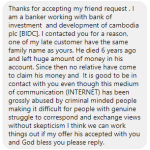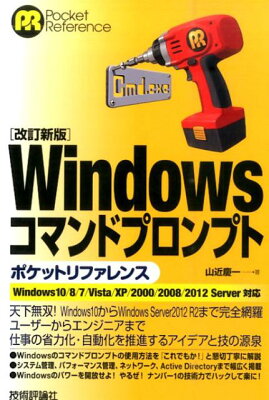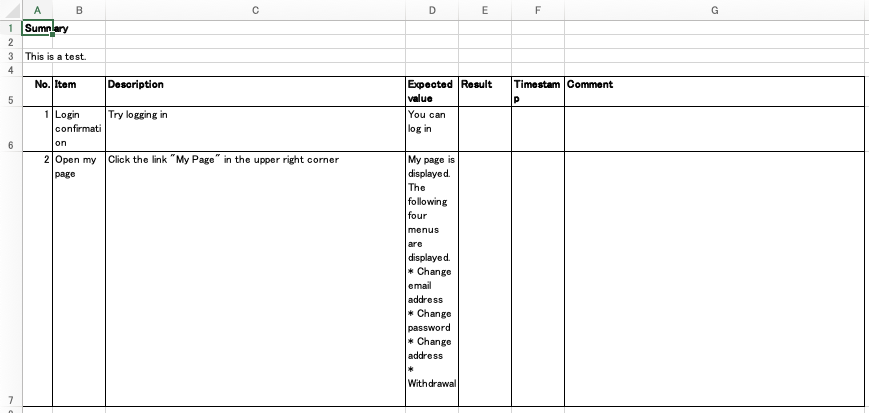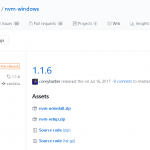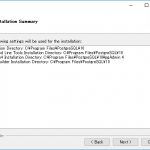I wrote how to launch command prompt.
Environment
Here I wrote 2 methods. One is for Windows 95, Windows 98, Windows 2000, Windows XP, Windows 7, Windows 8, Windows 10, the other is for Windows 8 and 10.
Method 1 – Run
Press Windows Key and R at the same time. Then, the window, “Run”, will appear, so type “cmd” and press Enter key.
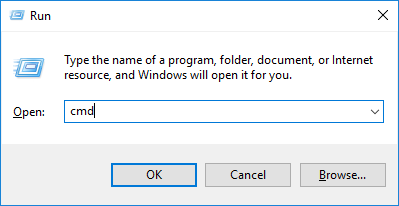
Method 2 – Open from Windows Menu
Click the menu at the left bottom corner, and type “Command Prompt” on the keyboard. Then you can see the menu item of command prompt, so click it.