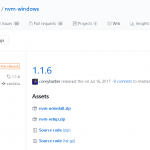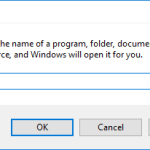Table of Contents
I wrote easy Bitcoin mining way in windows computer.
Process
Dowload Mining Application
Download Bitcoin Miner, free application for Windows.
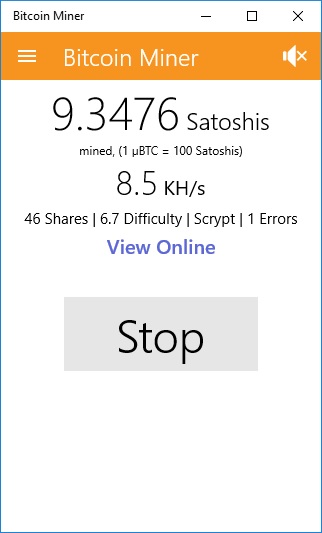
Download the application from its download page, “Bitcoin Miner“, and install it. Then, you can find Bitcoin Miner in the menu.
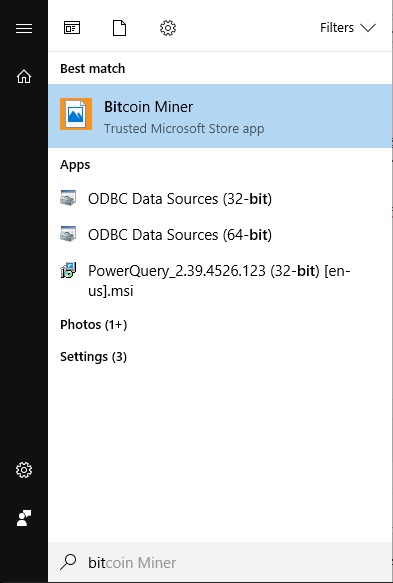
Configure Account
Configure your mined coin saving bank account. I use bitFlyer, famous bank in Japan.
Open Bank Account
First, let’s create bit coin bank account. bitFlyer の画面から案内に従って口座を開設してください。
Get Deposit Address of Your bitFlyer
Log in to bitFlyer, click “Account Funding” at the left. And click “BTC Dposit” then you cn find your address for deposit.
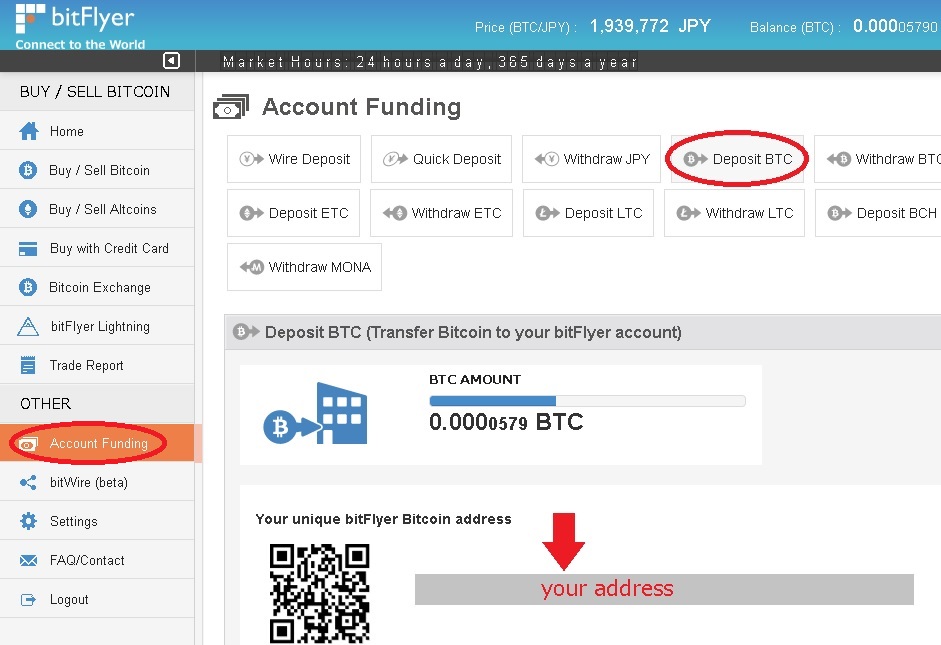
Bitcoin Miner でのアドレス設定
Bitcoin Miner で、メニューから Payout Address をクリックして、 入金用のアドレスを入力します。
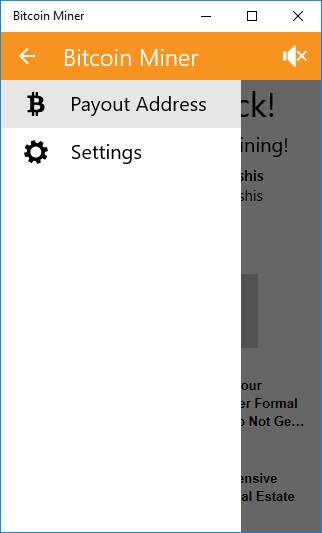
Mine
Launch Bitcoin Miner and click the button, then mining will start. It’s easy.
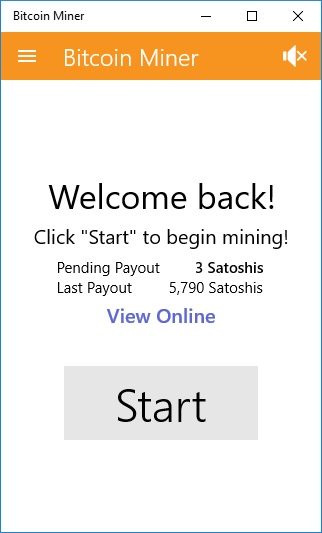
When the amount of mined Bitcoin become not less than 5000 Satoshi, it will be sent to your account.
I got the following mail from bitFlyer, notification of depositing.
|
1 2 3 4 5 6 7 8 9 10 11 12 13 14 |
お預かりしたXXXXXXXX様への XXXXXXXX BTC のビットコインが、 20XX 年 XX 月 XX 日にお客様の bitFlyer アカウントへ反映されましたのでご連絡申し上げます。 (ログインの上でご確認くださいませ。) 今後とも bitFlyer をよろしくお願いいたします。 ※本メールは送信専用です。返信することはできません。 ※本メールに心当たりの無い場合や、ご意見ご質問等は下記へご連絡下さい。 -------------------------------------------------- 株式会社bitFlyer ユーザーサポート部門 お問合せ先:https://bitflyer.jp/ja-jp/Contact HP: https://bitflyer.jp/ja-jp 仮想通貨交換業者(登録番号 関東財務局長 第00003号) -------------------------------------------------- |
Bitcoin in the Future
今までぐんぐん価値が上がってきたビットコインですが、まだこれからも上がっていくと思います。 いろんな取引でビットコインが使われるようになったら、今の10倍の価値になってもおかしくないと思います。