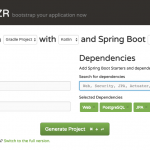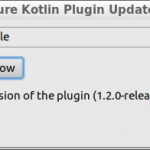Table of Contents
Here, I announce the new release of Harmonica, Kotlin database migration library. The version is 1.0.10.
In this article, gradlew command is written in Unix style but this tool can also be used in Windows OS. Of course I checked in Windows.
New Main Feature
- It can be used for MySQL, too.
-
Before, it is not completely tested for MySQL. But now, it was tested and it can be used.
- Decimal column is intoroduced.
-
Before, it can’t handle decimal column completely. Now we can use decimal column with precision and scale.
addColumnfunction.-
addColumnfunction is introduced. - Seze of VARCHAR can be set.
-
Before, it couldn’t be set.
stepparameter is introduced.-
Before,
jarmonicaUpexecutes all remain migrations andjarmonicaDownreverts only one migration. But now,stepparameter can be used as follows and control migration more flexibly.12./gradlew jarmonicaUp -Pstep=2./gradlew jarmonicaDown -Pstep=2 NOT NULLconstraint can be added.-
NOT NULLconstraint can be added as follows.12345678override fun up() {createTable("not_null_name") {integer("integer_column", nullable = false)varchar("varchar_column", nullable = false)decimal("decimal_column", nullable = false)text("text_column", nullable = false)}} DEFAULTkeyword can be used.-
DEFAULTkeyword can be used as follows.12345678override fun up() {createTable("default_table") {integer("integer_column", default = 1)varchar("varchar_column", default = "text")decimal("decimal_column", default = 1.1)text("text_column", default = "text")}} - Fix migration package in the migration jarmonicaCreate creates.
-
Before, jarmonicaCreate creates migration file without package description and it can’t be executed by jarmonicaUp as it is.. Now, jarmonicaCreate insert package description into new migration and jarmonicaUp can use its package.
And there are some bug fixes.
How to Use
I will explain required configuration. Harmonica Test can be other example.
Set up build.gradle
Set up build.gradle as follows.
|
1 2 3 4 5 6 7 8 9 10 11 12 13 14 15 16 17 18 19 20 21 22 23 24 25 26 27 28 29 30 31 32 33 34 35 36 37 38 39 40 41 42 43 44 45 46 47 48 49 50 51 52 53 |
buildscript { ext.kotlin_version = '1.2.51' ext.harmonica_version = '1.0.10' repositories { jcenter() mavenCentral() maven { url 'https://jitpack.io' } } dependencies { classpath "org.jetbrains.kotlin:kotlin-gradle-plugin:$kotlin_version" // required for plugin classpath "com.github.KenjiOhtsuka:harmonica:$harmonica_version" } } group 'com.improve_future' version ext.harmonica_version apply plugin: 'kotlin' // required for gradle commands apply plugin: 'jarmonica' // Default value is src/main/kotlin/db extensions.extraProperties["directoryPath"] = "src/main/kotlin/com/improve_future/harmonica_test/jarmonica" // Default value is db extensions.extraProperties["migrationPackage"] = "com.improve_future.harmonica_test.jarmonica" sourceCompatibility = 1.8 repositories { mavenCentral() // required maven { url 'https://jitpack.io' } } dependencies { compile "org.jetbrains.kotlin:kotlin-stdlib-jdk8:$kotlin _version" // required compile group: 'org.reflections', name: 'reflections', version: '0.9.11' compile group: 'org.jetbrains.kotlin', name: 'kotlin-script-runtime', version: kotlin_version compile group: 'org.jetbrains.kotlin', name: 'kotlin-script-util', version: kotlin_version compile group: 'org.jetbrains.kotlin', name: 'kotlin-reflect', version: kotlin_version // JDBC Driver (MySQL or PostgreSQL), prepare for your DBMS compile files('/lib/postgresql-42.2.2.jar') compile files('/lib/mysql-connector-java-8.0.11.jar') //required compile "com.github.KenjiOhtsuka:harmonica:$harmonica_version" } |
Some package such as “org.reflections.reflections” are required. In addition, you can use Exposed if you want.
Directory Structure
Set up directory structure.
|
1 2 3 4 5 6 7 8 |
`- src `- main `- kotlin `- db |- config | |- Default.kt <- default configuration file | `- OtherEnvironment.kt < you can use other environment `- migration |
Configuration File
Default.kt and other environment configuration file must be as follows.
|
1 2 3 4 5 6 7 8 9 10 11 12 |
package db.config import com.improve_future.harmonica.core.DbConfig import com.improve_future.harmonica.core.Dbms class Default: DbConfig({ dbms = Dbms.PostgreSQL user = "developer" password = "developer" host = "127.0.0.1" dbName = "harmonica_test" }) |
If you want to use other database configuration file, use env parameter with Harmonica command (-Penv=OtherEnvironment).
Create Migration
You can create new migration with the following command.
|
1 |
./gradlew jarmonicaCreate |
If you want to specify the migration name, use migrationName property.
|
1 |
./gradlew jarmonicaCreate -PmigrationName=HelloWorld |
Then you can get the following file.
|
1 2 3 4 5 6 7 8 9 10 11 12 13 14 15 16 17 18 19 |
package db.migration import com.improve_future.harmonica.core.AbstractMigration /** * HolloWorld */ class M20180624011127699_HolloWorld : AbstractMigration() { override fun up() { createTable("table_name") { integer("column_1") varchar("column_2") } } override fun down() { dropTable("table_name") } } |
Migrate Up or Down
Up
Migrate up with the command.
|
1 |
./gradlew jarmonicaUp |
As default, all migration which are not executed will be executed. If you want to specify the number of migrations to be executed, use step parameter.
|
1 |
./gradlew jarmonicaUp -Pstep=2 |
Down
If you want to revert migration, migrate down with the command.
|
1 |
./gradlew jarmonicaUp |
As default, only one migration will be reverted. If you want to specify the number of migrations to be reverted, use step parameter.
|
1 |
./gradlew jarmonicaUp -Pstep=2 |