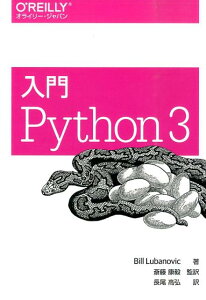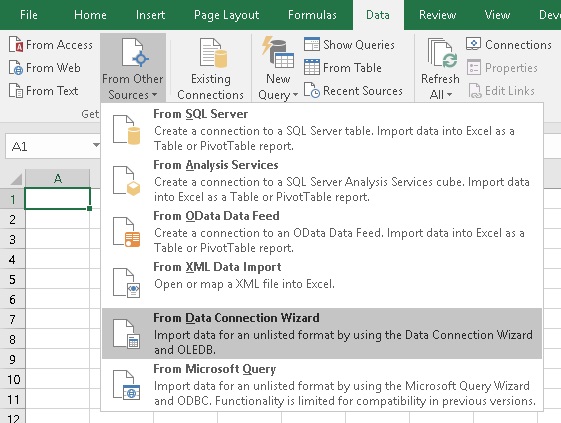Table of Contents
This is a guide for troubleshooting an unstable network (Ethernet) issue I experienced while using Lubuntu. The problem occurred with occasional disconnections, requiring me to manually reconnect each time.
Environment
- Ubuntu 16.04 LTS
- Lev-15FX088-i7-VE, Stl-13FH051-P-CE (Pc-Koubou PC)
- Ethernet controller: Qualcomm Atheros Killer E2400 Gigabit Ethernet Controller (rev 10)
Background
I was using the company’s LAN connection, but the network occasionally got disconnected, forcing me to reconnect each time. To find a permanent solution, I investigated the issue.
Investigation Results
I used the dmesg command for investigation, but I couldn’t find anything particularly unusual. Then, I executed tail -f /var/log/syslog to monitor the log, and found the following output:
|
1 2 3 4 5 6 7 8 9 10 11 12 13 14 15 16 17 18 19 20 21 22 23 24 25 26 27 28 29 30 31 32 33 34 35 36 |
Jun 24 09:38:11 P750DM dhclient[4701]: XMT: Info-Request on enp66s9, interval 1080ms. Jun 24 09:38:11 P750DM dhclient[4701]: RCV: Reply message on enp66s9 from ffff::aaaa:bbbb:cccc:dddd. Jun 24 09:38:11 P750DM NetworkManager[738]: <info> [1466728691.2427] nameserver '2222:3333:4444:5555::6666' Jun 24 09:38:11 P750DM NetworkManager[738]: <info> [1466728691.2427] nameserver '2222:3333:4444:5555::6666' Jun 24 09:38:11 P750DM NetworkManager[738]: <info> [1466728691.2428] domain search 'flets-east.jp.' Jun 24 09:38:11 P750DM NetworkManager[738]: <info> [1466728691.2428] domain search 'iptvf.jp.' Jun 24 09:38:11 P750DM NetworkManager[738]: <info> [1466728691.2428] dhcp6 (enp66s9): state changed unknown -> bound Jun 24 09:38:11 P750DM NetworkManager[738]: <info> [1466728691.2436] dhcp6 (enp66s9): client pid 4701 exited with status 0 Jun 24 09:38:11 P750DM NetworkManager[738]: <info> [1466728691.2436] dhcp6 (enp66s9): state changed bound -> done Jun 24 09:38:11 P750DM NetworkManager[738]: <info> [1466728691.2449] dns-mgr: Writing DNS information to /sbin/resolvconf Jun 24 09:38:11 P750DM dnsmasq[928]: setting upstream servers from DBus Jun 24 09:38:11 P750DM dnsmasq[928]: using nameserver 2404:1a8:7f01:b::3#53 Jun 24 09:38:11 P750DM dnsmasq[928]: using nameserver 2404:1a8:7f01:a::3#53 Jun 24 09:38:11 P750DM dnsmasq[928]: using nameserver 192.168.1.1#53 Jun 24 09:38:11 P750DM nm-dispatcher: req:3 'dhcp6-change' [enp66s9]: new request (1 scripts) Jun 24 09:38:11 P750DM nm-dispatcher: req:3 'dhcp6-change' [enp66s9]: start running ordered scripts... Jun 24 09:38:12 P750DM ntpd[1073]: bind(23) AF_INET6 1111:2222:3333:4444:5555:6666:7777:8888#123 flags 0x11 failed: Cannot assign requested address Jun 24 09:38:12 P750DM ntpd[1073]: unable to create socket on enp66s9 (40) for 2408:210:ac08:3400:69b3:d889:12ed:22d8#123 Jun 24 09:38:12 P750DM ntpd[1073]: failed to init interface for address 2408:210:ac08:3400:69b3:d889:12ed:22d8 Jun 24 09:38:12 P750DM ntpd[1073]: bind(23) AF_INET6 2222:3333:4444:5555:6666:7777:8888:9999#123 flags 0x11 failed: Cannot assign requested address Jun 24 09:38:12 P750DM ntpd[1073]: unable to create socket on enp66s9 (41) for 2408:210:ac08:3400:98a1:d90e:e9a:4c1d#123 Jun 24 09:38:12 P750DM ntpd[1073]: failed to init interface for address 2408:210:ac08:3400:98a1:d90e:e9a:4c1d Jun 24 09:38:22 P750DM ntpd[1073]: Listen normally on 42 enp66s9 [3333:4444:5555:6666:7777:8888:9999:0000]:123 Jun 24 09:38:22 P750DM ntpd[1073]: Listen normally on 43 enp66s9 [4444:5555:6666:7777:8888:9999:0000:1111]:123 Jun 24 09:38:22 P750DM ntpd[1073]: new interface(s) found: waking up resolver Jun 24 09:38:30 P750DM NetworkManager[738]: <warn> [1466728710.1338] device (enp66s9): disconnecting connection 'Wired connection 2' for new activation request. Jun 24 09:38:30 P750DM NetworkManager[738]: <info> [1466728710.1339] device (enp66s9): state change: activated -> deactivating (reason 'new-activation') [100 110 60] Jun 24 09:38:30 P750DM NetworkManager[738]: <info> [1466728710.1341] manager: NetworkManager state is now DISCONNECTING Jun 24 09:38:30 P750DM whoopsie[735]: [09:38:30] offline Jun 24 09:38:30 P750DM NetworkManager[738]: <info> [1466728710.1815] device (enp66s9): disconnecting for new activation request. Jun 24 09:38:30 P750DM NetworkManager[738]: <info> [1466728710.1817] audit: op="connection-activate" uuid="11111111-2222-3333-4444-555555555555" name="Wired connection 2" pid=1715 uid=1000 result="success" Jun 24 09:38:30 P750DM NetworkManager[738]: <info> [1466728710.1831] device (enp66s9): state change: deactivating -> disconnected (reason 'new-activation') [110 30 60] Jun 24 09:38:30 P750DM NetworkManager[738]: <info> [1466728710.1848] dhcp4 (enp66s9): canceled DHCP transaction, DHCP client pid 4589 Jun 24 09:38:30 P750DM NetworkManager[738]: <info> [1466728710.1848] dhcp4 (enp66s9): state changed bound -> done Jun 24 09:38:30 P750DM NetworkManager[738]: <info> [1466728710.1853] dhcp6 (enp66s9): canceled DHCP transaction Jun 24 09:38:30 P750DM NetworkManager[738]: <info> [1466728710.1866] dns-mgr: Writing DNS information to /sbin/resolvconf |
Although I’m not an expert in Linux, I thought disabling IPv6 might resolve the issue.
Solution
First, I added the following three lines to /etc/sysctl.conf:
|
1 2 3 |
net.ipv6.conf.all.disable_ipv6 = 1 net.ipv6.conf.default.disable_ipv6 = 1 net.ipv6.conf.lo.disable_ipv6 = 1 |
Then, I executed sudo sysctl -p to apply the changes, effectively disabling IPv6.
Reference: How to disable IPv6 in Ubuntu 14.04?