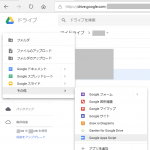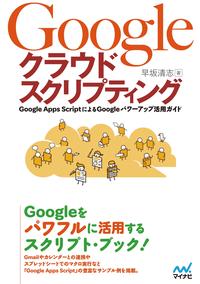I created a script to post weather forecast to Slack everyday, with Google Apps Script. It can be configured to post only specific weekdays.
Direction
- Get forecast information from Open Weather Map.
- Write script with CoffeeScript.
- Post to Slack using Incoming WebHooks.
- Post automatically using Google Apps Script.
Preparation
Get url of Incoming Webhooks in Slack.
Code
Open Weather Map become to require API Key. The following code is old, so please modify if you use it.
First, prepare CoffeeScript like the following. If you want to copy the following code, change Slack url to one that you configured.
It is CoffeeScript code, so it work as JavaScript mostly, but UrlFetchApp, Utilities is Google Apps object.
|
1 2 3 4 5 6 7 8 9 10 11 12 13 14 15 16 17 18 19 20 21 22 23 24 25 26 27 28 29 30 31 32 33 34 35 36 37 38 39 40 41 42 43 44 45 46 47 48 49 50 51 52 53 54 55 56 57 58 59 60 61 62 63 64 65 66 67 68 69 70 71 72 73 74 75 76 77 78 79 80 81 82 83 84 85 86 87 88 89 90 91 92 93 94 95 96 97 98 99 100 101 102 103 104 105 106 107 108 109 110 111 112 113 114 115 116 117 118 119 120 121 122 123 124 125 126 127 128 129 130 131 132 133 134 135 136 137 138 139 140 141 142 143 144 145 146 147 148 149 150 151 152 153 154 155 156 157 158 159 160 161 162 163 164 165 166 167 |
Temparature = AbsoluteZeroDegree: -273.15 City = Tokyo: Id: 1850147 TimeZone: '+09:00' SlackUrl = incoming: bot: 'https://hooks.slack.com/services/THIS/IS/EXAMPLE' class WeatherAPIGateway instance = null class _WeatherAPIGatewayCore url_base = 'http://api.openweathermap.org/data/2.5/weather' tmp_json = null getWeatherByCityId: (id) -> url = url_base + '?id=' + id return @.getWeatherJSONByUrl(url) getWeatherJSONByUrl: (url) -> webGateway = WebGateway.getInstance() jsonString = webGateway.getBody(url) return new Weather(Utilities.jsonParse(jsonString)) getDetailUrlByCityId: (id) -> return 'http://openweathermap.org/city/id?=' + id @getInstance: () -> instance ?= new _WeatherAPIGatewayCore() class Weather _json = null constructor: (json) -> _json = json getImageUrl: () -> return 'http://openweathermap.org/img/w/' + _json.weather[0].icon + '.png' getTempertureInCelcius: () -> return _json.main.temp + Temparature.AbsoluteZeroDegree getMinimumTemparetureInCelcius: () -> minimumTemparature = _json.main.temp_min + Temparature.AbsoluteZeroDegree minimumTemparature = Math.round(minimumTemparature * 100) / 100 return minimumTemparature getMaximumTemparatureInCelcius: () -> maximumTemparature = _json.main.temp_max + Temparature.AbsoluteZeroDegree maximumTemparature = Math.round(maximumTemparature * 100) / 100 return maximumTemparature getCityName: -> return _json.name getTitle: -> return _json.weather[0].main getDescription: -> return _json.weather[0].description getWindSpeed: -> return _json.wind.speed getUnixTime: -> return _json.dt class SlackPushMessage _message = {} setText: (text) -> _message['text'] = text return @ getText: -> return _message['text'] setUserName: (user_name) -> _message['username'] = user_name return @ getUserName: -> return _message['user_name'] setIconUrl: (icon_url) -> _message['icon_url'] = icon_url return @ getIconUrl: -> return _message['icon_url'] setMarkDown: (trueOrFalse) -> _message['mrkdwn'] = trueOrFalse return @ getMarkDown: -> return _message['mrkdwn'] toJson: -> return JSON.stringify(_message) class SlackGateway instance = null class _SlackGateway push: (url, payload) -> webGateway = WebGateway.getInstance() webGateway.post(url, payload) @getInstance: -> return instance ?= new _SlackGateway() class WebGateway instance = null class _WebGateway getBody: (url) -> UrlFetchApp.fetch(url).getContentText() post: (url, payload) -> options = method: 'post' payload: payload UrlFetchApp.fetch(url, options) @getInstance: -> return instance ?= new _WebGateway() class PushWeatherToSlackService instance = null class _PushWeatherToSlackService pushToSlack: (city) -> # generate weather object weatherAPIGateway = WeatherAPIGateway.getInstance() weather = weatherAPIGateway.getWeatherByCityId(city.Id) # create slack push message message = new SlackPushMessage() message.setUserName( 'Tokyo Weather Forecast at ' + Utilities.formatDate( new Date(weather.getUnixTime() * 1000), 'GMT' + city.TimeZone, 'yyyy-MM-dd HH:mm')) message.setIconUrl(weather.getImageUrl()) message.setText( '*' + weather.getTitle() + '* (' + weather.getDescription() + ')n' + 'Temp Range: ' + weather.getMinimumTemparetureInCelcius() + '-' + weather.getMaximumTemparatureInCelcius() + ' °;Cn' + 'Wind: ' + weather.getWindSpeed() + ' m/sn' + '<' + weatherAPIGateway.getDetailUrlByCityId(city.Id) + '|More Detail>' ) # push to slack slackGateway = SlackGateway.getInstance() slackGateway.push( SlackUrl.incoming.bot, message.toJson()) @getInstance: -> return instance ?= new _PushWeatherToSlackService() ### execute ### pushWeatherToSlackService = PushWeatherToSlackService.getInstance() pushWeatherToSlackService.pushToSlack(City.Tokyo) |
If you write the code without creating class, it may be more short code.
After creating CoffeScript, compile it to JavaScript and copy it to Google Apps Script like the following.
|
1 2 3 |
function execute() { // paste JavaScript here } |
Put the generated JavaScript into execute function. And choose execute function as the function to be executed first. If you want to execute and post weather forecast regularly, click menu, Resource and Current Project’s Triggers and configure when to post data to slack.
The above is posting to slack. You can also send data to mail, an example is written in the article, “Send Mail Automatically“. If you want to execute procedure only on business day, look at the articke “Process only on Business Day“.