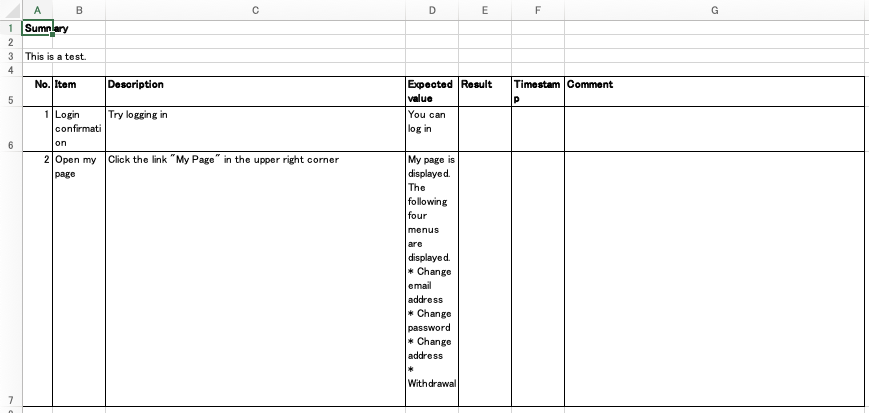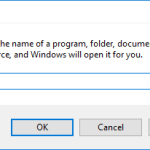Table of Contents
There are some tools to handle multi-version Node.js in Windows. In this article, I introduce nvm-windows. It is really easy to use, I think.
Environment
- Windows 10
- nvm-windows 1.1.6
Procedure
Download Installer
Download nvm-windows Installer, from GitHub page.
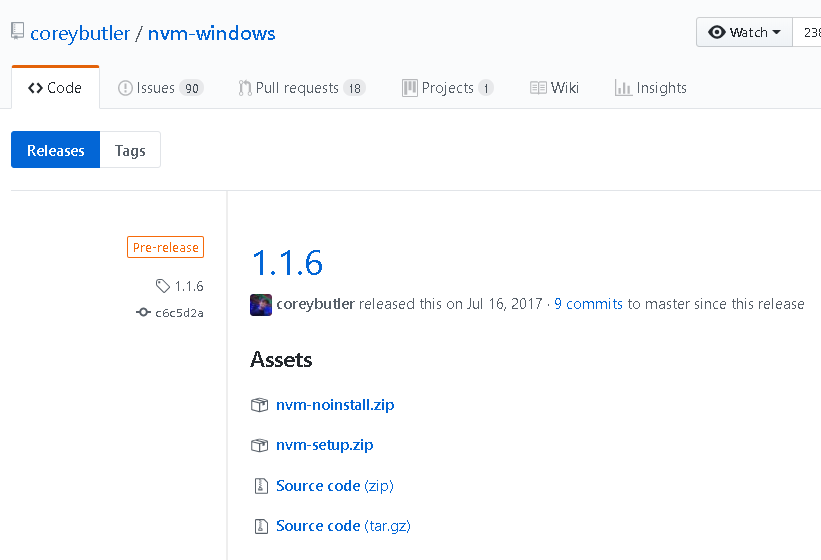
Download nvm-setup.zip.
Unzip and Launch the Installer
Unzip the downloaded nvm-setup.zip, and launch the installer, nvm-setup.ext.
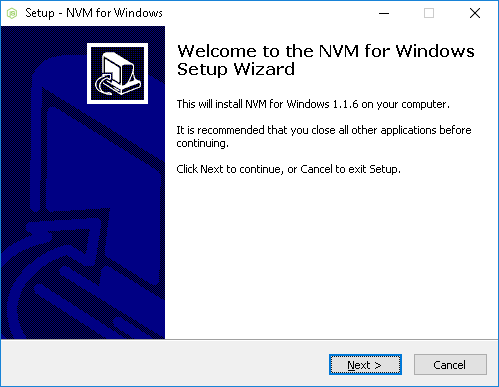
Agree to the licence and proceed to install.
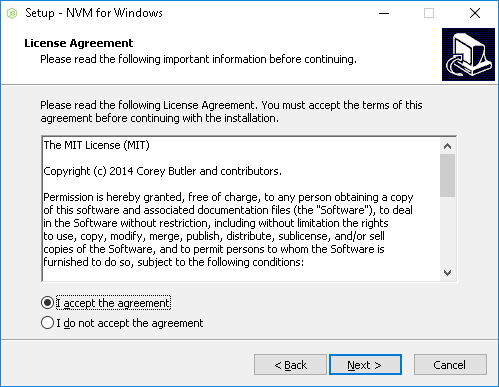
Choose the destination directory.
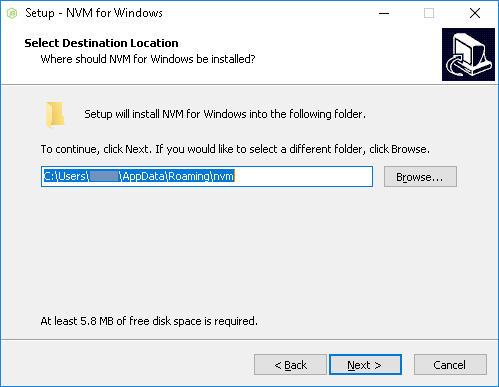
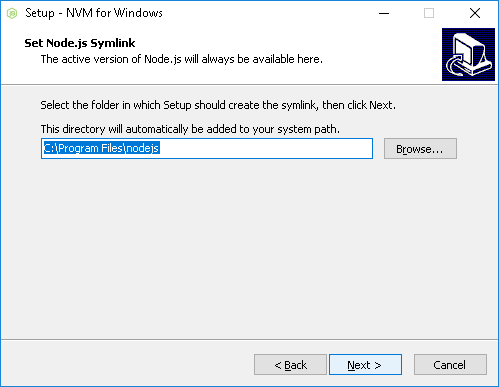
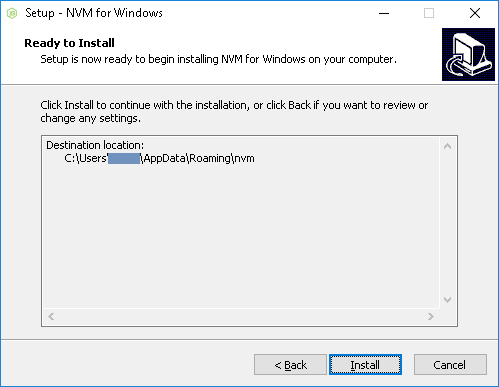
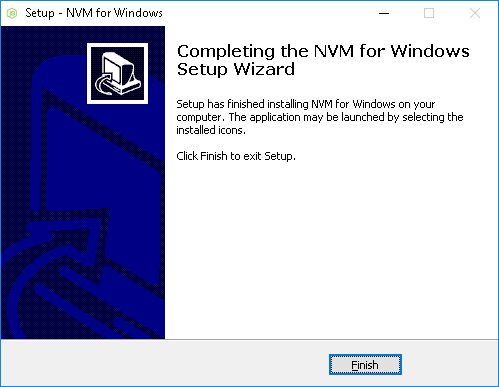
Then, we can use nvm command.
Look at Windows: Install Node.js with nvm-windows for Node.js installation.