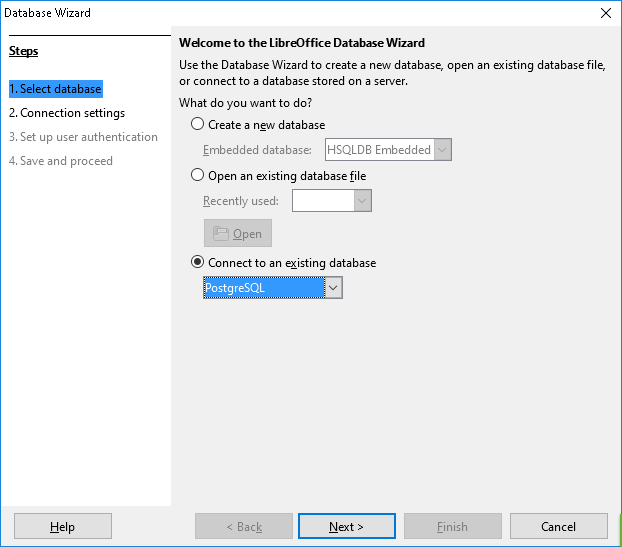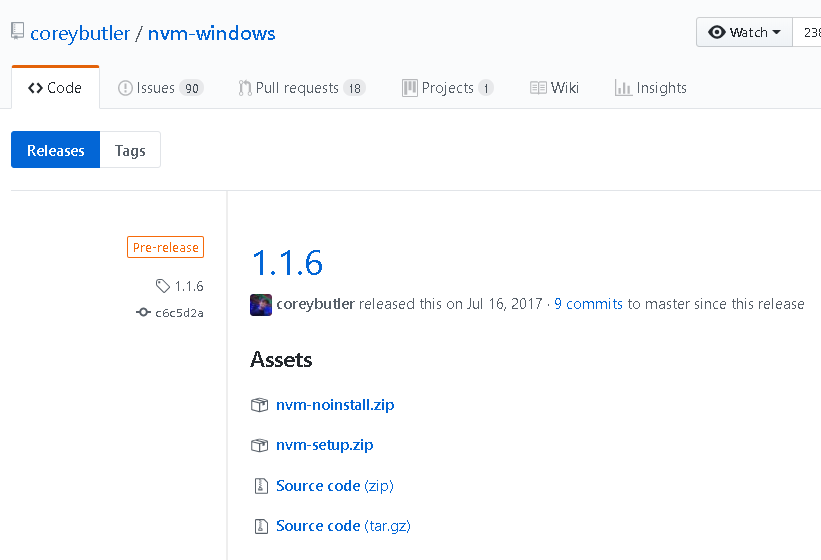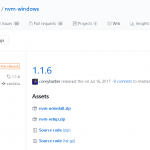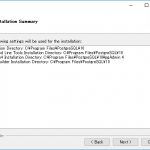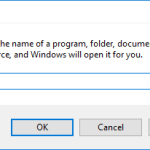I summarized the way to install Node.js with nvm-windows. About installation of nvm-windows, I wrote it in “Windows: Manage multi version Node.js.
Procedure
Launch command prompt, and put the following command one by one.
First, check the versions of Node.js, which we can install.
|
1 2 3 4 5 6 7 8 9 10 11 12 13 14 15 16 17 18 19 20 21 22 23 24 25 26 |
C:\>nvm list available | CURRENT | LTS | OLD STABLE | OLD UNSTABLE | |--------------|--------------|--------------|--------------| | 9.6.1 | 8.9.4 | 0.12.18 | 0.11.16 | | 9.6.0 | 8.9.3 | 0.12.17 | 0.11.15 | | 9.5.0 | 8.9.2 | 0.12.16 | 0.11.14 | | 9.4.0 | 8.9.1 | 0.12.15 | 0.11.13 | | 9.3.0 | 8.9.0 | 0.12.14 | 0.11.12 | | 9.2.1 | 6.13.0 | 0.12.13 | 0.11.11 | | 9.2.0 | 6.12.3 | 0.12.12 | 0.11.10 | | 9.1.0 | 6.12.2 | 0.12.11 | 0.11.9 | | 9.0.0 | 6.12.1 | 0.12.10 | 0.11.8 | | 8.8.1 | 6.12.0 | 0.12.9 | 0.11.7 | | 8.8.0 | 6.11.5 | 0.12.8 | 0.11.6 | | 8.7.0 | 6.11.4 | 0.12.7 | 0.11.5 | | 8.6.0 | 6.11.3 | 0.12.6 | 0.11.4 | | 8.5.0 | 6.11.2 | 0.12.5 | 0.11.3 | | 8.4.0 | 6.11.1 | 0.12.4 | 0.11.2 | | 8.3.0 | 6.11.0 | 0.12.3 | 0.11.1 | | 8.2.1 | 6.10.3 | 0.12.2 | 0.11.0 | | 8.2.0 | 6.10.2 | 0.12.1 | 0.9.12 | | 8.1.4 | 6.10.1 | 0.12.0 | 0.9.11 | | 8.1.3 | 6.10.0 | 0.10.48 | 0.9.10 | This is a partial list. For a complete list, visit https://nodejs.org/download/release |
Install Node.js. The command is like one of rvm.
|
1 2 3 4 5 6 7 8 9 10 11 |
C:\>nvm install 9.6.1 Downloading node.js version 9.6.1 (64-bit)... Complete Creating C:\Users\k_110\AppData\Roaming\nvm\temp Downloading npm version 5.6.0... Complete Installing npm v5.6.0... Installation complete. If you want to use this version, type nvm use 9.6.1 |
Check the Node.js versions which were installed.
|
1 2 3 |
C:\>nvm list 9.6.1 |
Then, choose the Node.js version.
|
1 2 |
C:\>nvm use 9.6.1 Now using node v9.6.1 (64-bit) |
Check the current Node.js version
|
1 2 |
C:\>node -v v9.6.1 |
You can see the current version of Node.js.