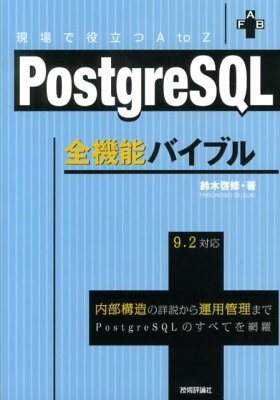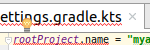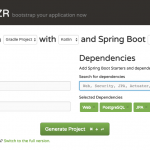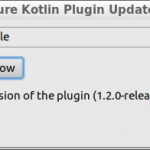私が Gradle を使って Spring Boot の自動デプロイを実現した方法です。 自動というのは リポジトリのフックなどではなく、 自動テストの後のデプロイでもなく、 コマンドでデプロイする方法を指しています。
Environment
- gradle 2.10
サーバ環境・デプロイ先は How To Deploy Spring Boot Application To AWS EC2 Amazon Linux に記載の方法と同じです。
Procedure
I used gradle-ssh-plugin
for auto-deploying.
The deployment internal procedure I created is as below. The command is ./gradlew deployWar.
- Compile war
- Update war file in the server
- Restart tomcat
When you want only to deploy the war, without compiling, execute ./gradlew deployWar -x war.
Code
I created or edited 3 files. First, edit build.gradle, which is edited in the article How To Deploy Spring Boot Application To AWS EC2 Amazon Linux. The highlighted lines below are the lines I edited.
|
1 2 3 4 5 6 7 8 9 10 11 12 13 14 15 16 17 18 19 20 21 22 23 24 25 26 27 28 29 30 31 32 33 34 35 36 37 38 39 40 41 42 43 44 45 46 47 48 49 50 51 52 53 54 55 56 57 58 59 60 61 62 63 64 65 66 67 68 69 70 71 72 73 74 75 76 77 78 79 80 81 82 83 84 85 86 87 88 89 90 91 92 93 94 95 96 97 98 99 100 101 102 103 |
import groovy.json.JsonSlurper buildscript { ext.kotlin_version = '1.0.0' repositories { mavenCentral() jcenter() } dependencies { classpath 'org.springframework.boot:spring-boot-gradle-plugin:1.2.3.RELEASE' classpath 'org.springframework:springloaded:1.2.1.RELEASE' classpath "org.jetbrains.kotlin:kotlin-gradle-plugin:$kotlin_version" classpath 'org.hidetake:gradle-ssh-plugin:1.6.0' } } apply plugin: 'java' apply plugin: 'spring-boot' apply plugin: 'kotlin' apply plugin: 'war' apply plugin: 'idea' apply plugin: 'org.hidetake.ssh' war { baseName = 'sample_server' version = '1.0.0' } sourceCompatibility = '1.8' targetCompatibility = '1.8' ssh.settings { dryRun = project.hasProperty('dryRun') } repositories { mavenCentral() } dependencies { compile fileTree(dir: 'libs', include: '*.jar') compile 'org.springframework.boot:spring-boot-starter-web' compile 'org.springframework.boot:spring-boot-starter-thymeleaf' compile 'org.springframework.boot:spring-boot-starter-data-jpa' compile 'mysql:mysql-connector-java:5.1.35' compile "org.jetbrains.kotlin:kotlin-stdlib:$kotlin_version" compile 'net.sf.ehcache:ehcache-core:2.6.11' compile 'org.hibernate:hibernate-ehcache:4.3.8.Final' compile 'org.json:json:20160212' compile 'org.springframework.boot:spring-boot-starter-test' testCompile 'junit:junit:4.12' testCompile 'org.springframework.boot:spring-boot-starter-test' providedRuntime 'org.springframework.boot:spring-boot-starter-tomcat' } jar.baseName = 'sample_server' sourceSets { main.java.srcDirs += 'src/main/kotlin' } configurations { providedRuntime } processResources { filter org.apache.tools.ant.filters.ReplaceTokens, tokens: [ activeProfiles: project.properties['activeProfiles'] ?: "development" ] } /** * deploy setting */ task deployWar << { JsonSlurper slurper = new JsonSlurper() def deployConfig = slurper.parse(new File('deploy_config.json')) deployConfig.hosts.each { def serverHost = it remotes.create(it) { role 'web_server' host = serverHost user = deployConfig.user identity = file(deployConfig.key) } } ssh.settings { knownHosts = allowAnyHosts } ssh.run { session(remotes.role('web_server')) { put war.getArchivePath().path, "/home/${remote.user}/" executeSudo("cp ~${remote.user}/${war.getArchiveName()} /usr/share/tomcat8/webapps/ROOT.war") executeSudo('chown tomcat:tomcat /usr/share/tomcat8/webapps/ROOT.war') executeSudo "service tomcat8 restart" execute "rm ~/${war.getArchiveName()}" } } } deployWar.dependsOn war |
The above code read JSON and detect target servers, first. After that, simply execute linux commands through ssh. At How To Deploy Spring Boot Application To AWS EC2 Amazon Linux, I copied war with sudo -u tomcat ..., but this time it raise error so I decided to copy with sudo and change owner with chown.
The reason why I restart tomcat is to clear database cache.
And, create server setting file.
|
1 2 3 4 5 6 7 8 9 |
{ "hosts" : [ "999.999.999.999", "999.999.999.999" ], "port": 22, "user": "ec2-user", "key" : "/describe/absolute/path.pem" } |
Create the file deploy_config.json.sample, and copy it to deploy_config.json when you use the command. 秘密鍵情報などあるので git に入れるべきか悩むところです。 Create .gitignore if you want to.