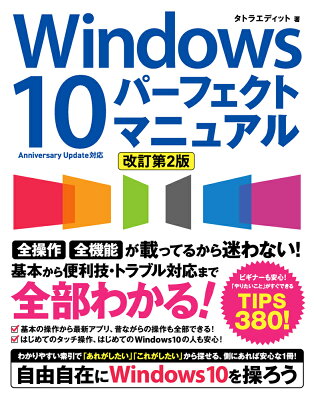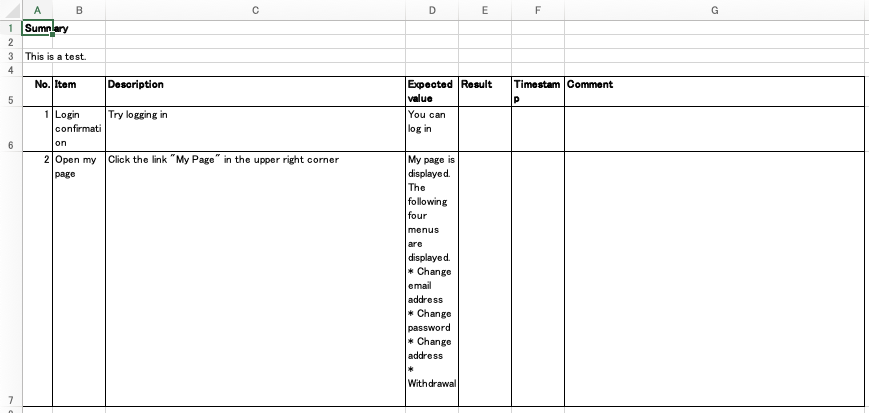Table of Contents
I write how to use Kotlin CLI, in Kotlin 1.2.41.
Execute Script
Execute script file with kts extension. If the extension is not kts, the command doesn’t execute anything. The error error: source entry is not a Kotlin file is shown.
|
1 |
kotlinc -script sample.kts |
sample.kts can be executed if it has no main function.
Sample Code
|
1 |
println("Hello World!") |
Compile the File
JVM Compilationル
The following command compiles the Kotlin file with extension kt and generates .class file.
|
1 |
kotlinc Sample.kt |
SampleKt.class will be created.
The following command creates JAR file.
|
1 |
kotlinc Sample.kt -include-runtime -d Sample.jar |
There are 2 ways to execute output Sample.jar file, as follows.
|
1 |
kotlinc Sample.jar |
|
1 |
java -jar Sample.jar |
JS Compilation
The following command generates the JavaScript file, sample.js. Map file and meta file are output if you add options.
|
1 |
kotlinc-js Sample.kt -output sample.js |
Kotlin DCE JS
DCE means dead code elimination. It eliminate unused codes in JavaScript. (Reference: https://kotlinlang.org/docs/reference/javascript-dce.html)
For example, create Hello.kt as follows, which has an unused function a.
|
1 2 3 4 5 6 7 |
fun main(vararg args: String) { println("Kotlin") } fun a() { println(1) } |
Compile it as follows.
|
1 |
kotlinc-js Hello.kt -output hello.js |
Then, hello.js will be output.
|
1 2 3 4 5 6 7 8 9 10 11 12 13 14 15 16 17 18 |
if (typeof kotlin === 'undefined') { throw new Error("Error loading module 'hello'. Its dependency 'kotlin' was not found. Please, check whether 'kotlin' is loaded prior to 'hello'."); } var hello = function (_, Kotlin) { 'use strict'; var println = Kotlin.kotlin.io.println_s8jyv4$; function main(args) { println('Kotlin'); } function a() { println(1); } _.main_vqirvp$ = main; _.a = a; main([]); Kotlin.defineModule('hello', _); return _; }(typeof hello === 'undefined' ? {} : hello, kotlin); |
Then, execute kotlin-dce-js as follows.
|
1 |
kotlin-dce-js hello.js |
You can use -d option to designate the output directory. Here I don’t use it. Without the option, it outputs hello.js into min directory.
|
1 2 3 4 5 6 7 8 9 10 11 12 13 14 15 |
if (typeof kotlin === 'undefined') { throw new Error("Error loading module 'hello'. Its dependency 'kotlin' was not found. Please, check whether 'kotlin' is loaded prior to 'hello'."); } var hello = function (_, Kotlin) { 'use strict'; var println = Kotlin.kotlin.io.println_s8jyv4$; function main(args) { println('Kotlin'); } _.main_vqirvp$ = main; main([]); return _; }(typeof hello === 'undefined' ? {} : hello, kotlin); //# sourceMappingURL=hello.js.map |
The unused function a is successfully deleted.
REPL (Read Eval Print Loop)
We can execute REPL as follows.
|
1 |
kotlinc |
To exit the REPL, enter :quit or Ctrl+D.
Help
Execute kotlin, kotlinc, kotlinc-js, kotlin-dce-js commands with the option -h, you can see the help of each command.