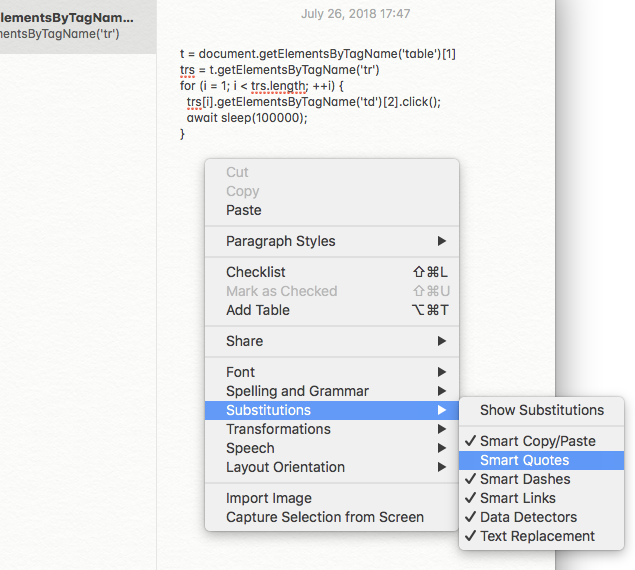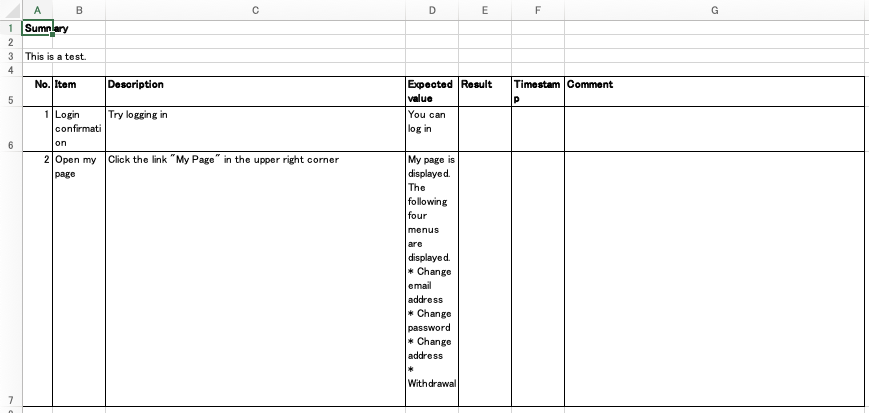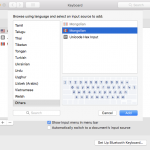When I used Notes mac, which is initially installed, head alphabet was capitalized automatically and quote letter is converted fashioned quote. Here, I introduce how to disable such annoyable functions.
Environment
- macOS High Sierra version 10.13.6
- Notes 4.5 (876.1)
Stop Auto Head Letter Capitalization
Open Notes and show context menu, which is opened by tapping with 2 fingers, or right click.
Go “Spelling and Grammar”, “Correct Spelling Automatically” and off the check.
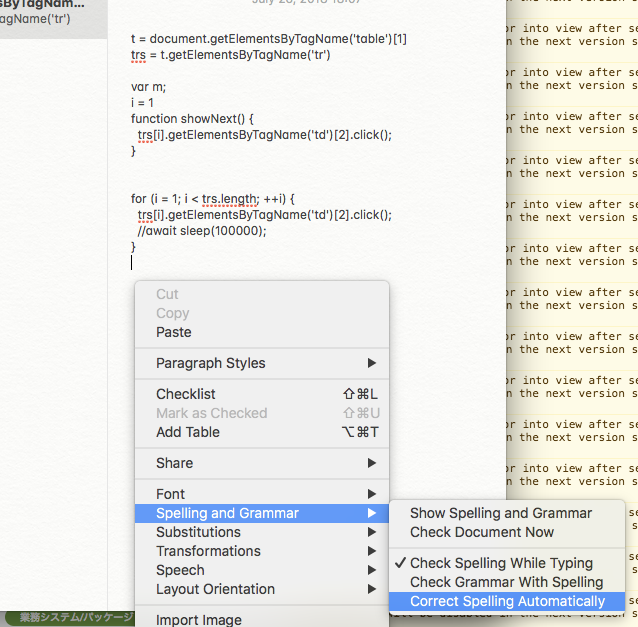
Stop Auto Quote Conversion
Open Notes and show context menu, which is opened by tapping with 2 fingers, or right click.
Go “Substitutions”, “Smart Quotes” and off the check.