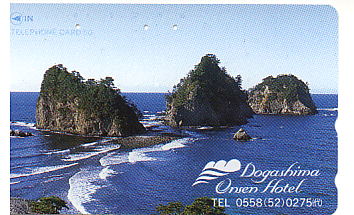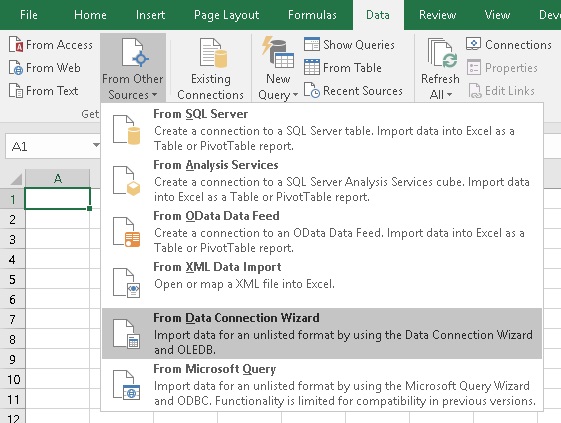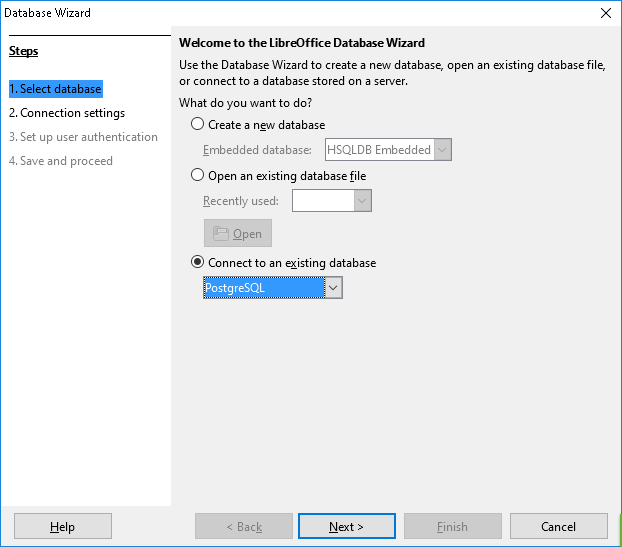Table of Contents
Here I wrote the way I stopped Nexus 5 repeating reboot and rescued the data.
詳しい経緯等は NEXUS 5 が繰り返し再起動を繰り返す問題の原因究明 に書いております。 そちらもあわせてご覧ください。
Reason – Why the Phone got broken
Power button was internally broken.
(Battery is not the reason.)
電源スイッチを修理に出せば交換してくれると思いましたが、調べたところそこそこ費用がかかるので、自分でスイッチを外してデータをコピーすることにしました。
Preparation for Rescue
Procedure
Remove power button
- Open back panel of Nexus 5 using minus driver. It will be easier to start from the earphone jack area. It is okay to do it daringly. 音量コントロールボタンの下あたりがなかなか外れなかったので、その周りを外してから手で強引に引っ張って裏蓋を外しました。
- You can see some special screws. Rotate the small flat-blade screwdriver against one groove of the Y-shaped special screw and turn it. これで特殊ねじを外します。 スマートフォン上部の特殊ねじのみ外せば大丈夫です、私は全部外しましたが。
- Remove the black plastic that was fastened with special screws. Minus driver makes it easy.
- 電源スイッチをラジオペンチでつかめるようにするために、 マイナスドライバなどを使って Nexus 5 上部に埋め込まれている基板を外します。
- ラジオペンチの奥のほうで Nexus 5 の電源スイッチをつまんで、 remove the power switch, like lifting up on one side of it. Power switch is removed forcefully but it is required. If the switch is on the plate, you can not leave from the restart loop permanently.
Rescue the Data
- Connect the computer and the Nexus 5 with USB cable.
- To turn on the Nexus 5, electrically connect (short-circuit) the metals with wire, at the place where the power switch is attached. 基板の外側から2番目に遠い2箇所の金属部分をつなげます。 そして 2秒ほど待って電源が入るのを確認したら、 針金を外します。
- If you have no special settings, you can see Nexus 5 files from your computer then.
- Then, copy the data.
Command to rescue the data
I used the following command in Linux to rescue the data. I guess Windows also can rescue the data with adb command etc.
|
1 2 3 4 |
mkdir ~/android mkdir ~/nexus_backup jmtpfs ~/android # mount to the directory cp -Rf ~/android/Internal Device ~/nexus_backup |
もし今後も使い続けるなら
上では再起動ループから抜けてデータをコピーするところまで書きました。 電源スイッチを取ってしまったので、このままではスマートフォンとして使えません。
そこでどうするかですが、音量コントロールのスイッチが同じ形をしているので、それも同じようにとって電源のところに付け替えるか、電子パーツ店で同じ形のスイッチを見つけて付け替えるかすれば使えるようにはなると思います。