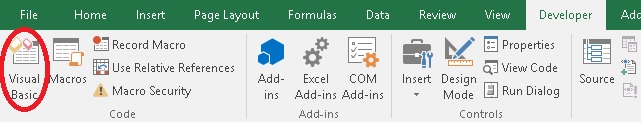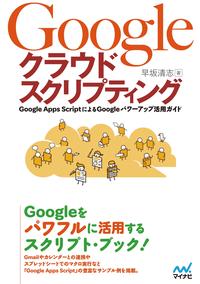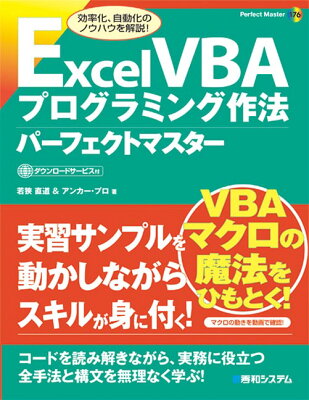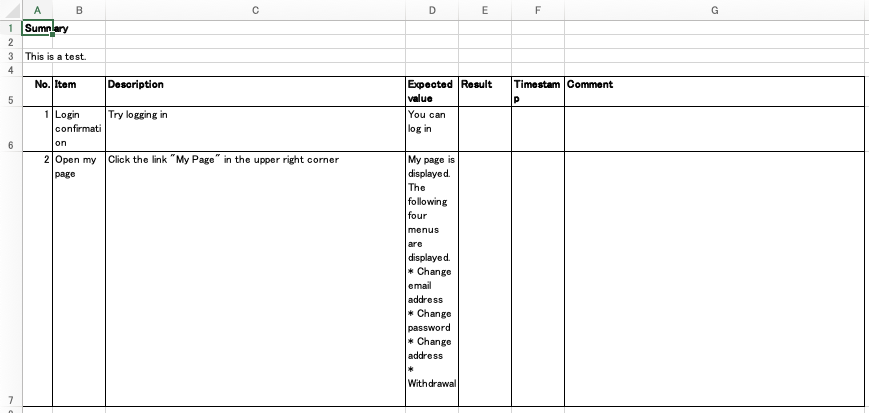Table of Contents
This is the code I frequently use.
It recursively exports file list in a directory on Microsoft Office Application, like Excel. It is written in VBA.
VBA can be written in object oriented way, but I didn’t because I had to write the code as soon as possible.
Process Flow
- A user clicks the button on the sheet.
- The program show a folder browsing dialog.
- User chooses the folder, then the program make the list of file in the folder.
- The program exports the file list onto a form (or sheet).
To Do
- Create a module file and create the following functions.
- get file list
- handle folder browsing dialog
- Create a dialog to show the result.
- Create a button on the sheet and add function on clicking.
Create a module file of VBA, and add the functions below.
Get file list
getFileAndDirectories is the function to get file list and make output text. Folder and subfolder are separated by “/“, it is the requirement of my circumstance.
|
1 2 3 4 5 6 7 8 9 10 11 12 13 14 15 16 17 18 19 20 21 22 23 24 25 26 27 28 29 30 31 |
Public Function getFileAndDirectories( _ ByVal folderPathString$, _ Optional ByVal prefixString$ = "") As String Dim fso As Object Dim fol As Object Set fso = CreateObject("Scripting.FileSystemObject") Set fol = fso.GetFolder(folderPathString) Dim resultString$ resultString = "" If prefixString <> "" Then prefixString = prefixString & "/" End If For Each fil In fol.Files resultString = resultString & prefixString & fil.Name & vbNewLine Next Dim sfol As Object For Each sfol In fol.subFolders resultString = resultString & getFileAndDirectories(sfol.path, prefixString & sfol.Name) Next Set fol = Nothing Set fso = Nothing Set sfol = Nothing getFileAndDirectories = resultString End Function |
Selecting Folder
The above function get the file list in the folder, and we should add the function to decide which folder should be searched.
The following function meets our requirement.
|
1 2 3 4 5 6 7 8 9 10 11 12 13 14 15 16 17 18 19 20 21 22 |
Public Function OpenFolderDialog(Optional ByVal title$ = "Choose Folder") As String Dim FolderDlg As Office.FileDialog Dim NewFolderPath As String Dim Result As Integer NewFolderPath = "" Set FolderDlg = Application.FileDialog(msoFileDialogFolderPicker) With FolderDlg .AllowMultiSelect = False .title = title End With Result = FolderDlg.Show() If Result = -1 Then NewFolderPath = FolderDlg.SelectedItems(1) End If Set FolderDlg = Nothing OpenFolderDialog = NewFolderPath End Function |
OK, module was created.
Result Output Form
Create a form to show the result.
I created the form, textViewForm, having only one TextBox. Set TextBox property to handle multi-line text.
The result is text data, so it can be printed on sheet.
Now, add button on the sheet and set to start process on clicking.
Add Button
Add a button onto the sheet and add the following code to start process on clicking it.
|
1 2 3 4 5 6 7 8 |
Private Sub listFiles_Click() Dim path As String path = OpenFolderDialog("Please Choose One Folder.") textViewForm.outputTextBox.text = getFileAndDirectories(path) textViewForm.Show End Sub |
Be careful for error handling. The above code is not so sophisticated.