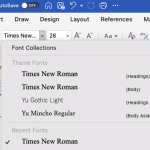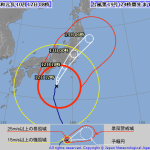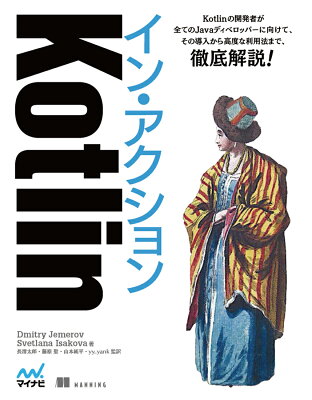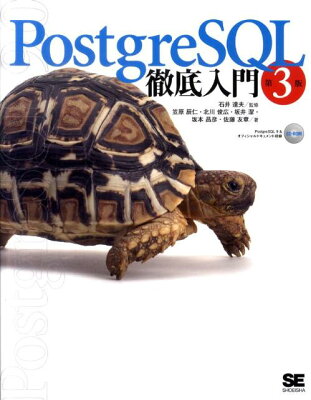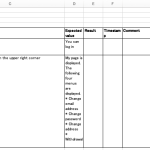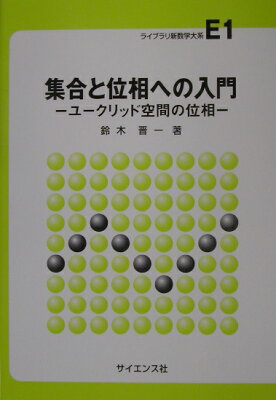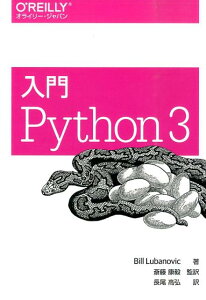Table of Contents
When you opened the excel file other man saved, have you thought “Why didn’t he move cursor to A1 cell” before ? Not to be thought so, conversely, I will introduce the way to move cursor in all sheets to top left, move scroll bars in all sheets to top left and activate first sheet.
Environment
- Excel 2016
Strategy
Create Excel Add-in and add button into the ribbon menu.
Create Addin
Open Visual Basic Editor from Developer
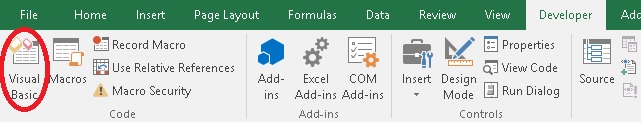
Create function with VBA. Please paste the code below.
|
1 2 3 4 5 6 7 8 9 10 11 12 |
Sub ResetCursor() Dim sheet As Worksheet For Each sheet In ActiveWorkbook.Sheets With sheet .Activate .Range(.Cells(1, 1), .Cells(1, 1)).Select End With ActiveWindow.ScrollColumn = 1 ActiveWindow.ScrollRow = 1 Next ActiveWorkbook.Sheets(1).Activate End Sub |
When you execute the sub procedure Reset Cursor, cursor in all sheets moves to top left, and scroll bar in all sheets moves to top left, and first sheet is activated.
Next, save it as addin.
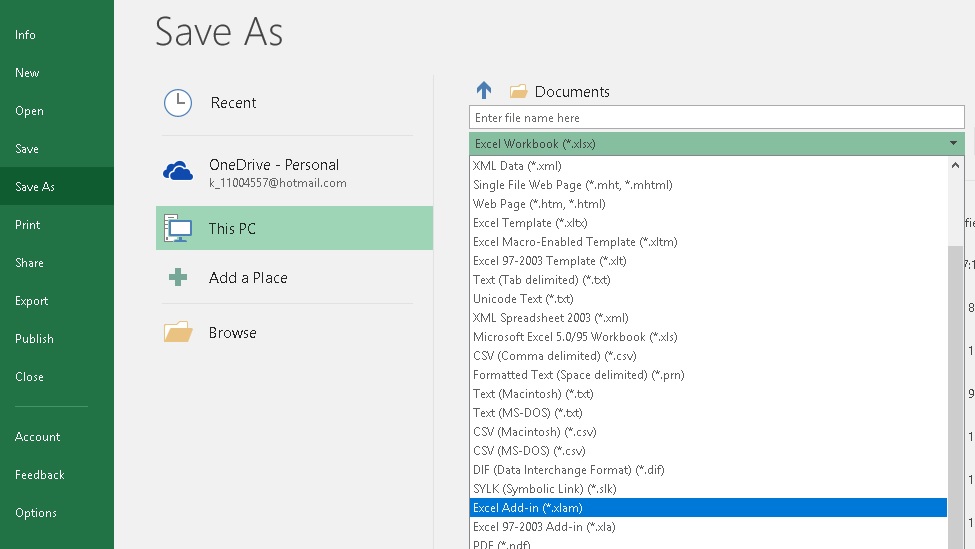
Here, I saved it as “Tool.xlam“. The destination folder is better to be the specific folder for add-in, not the desktop.
Add Button to Ribbon Menu
First, activate the add-in. On the left pane of Excel option dialog, choose add-in, and select “Excel Add-in” and click “Go” button.
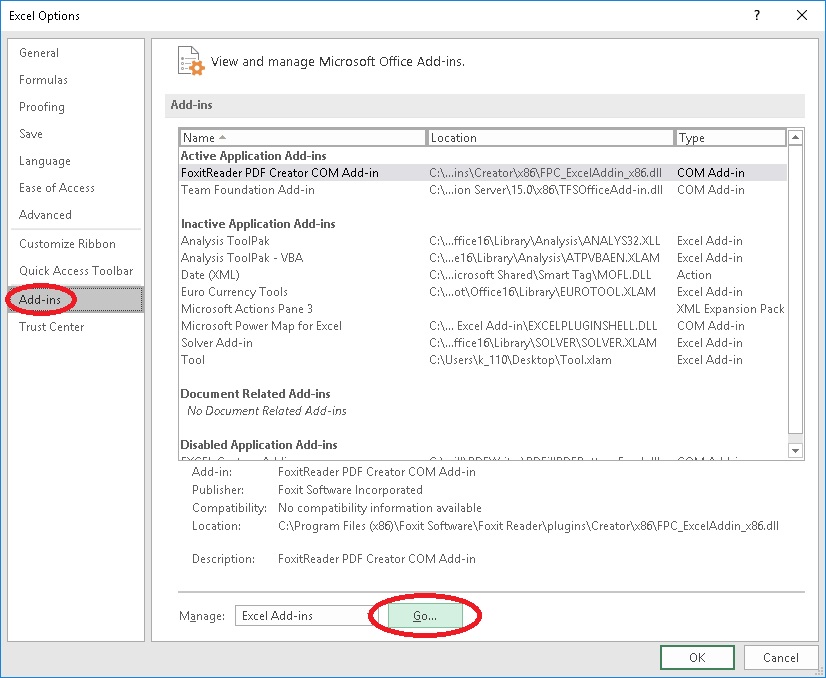
You can see Add-in dialog box, then click “Browse” button and choose the file “Tool.xlam”, and check it, “Tool”.
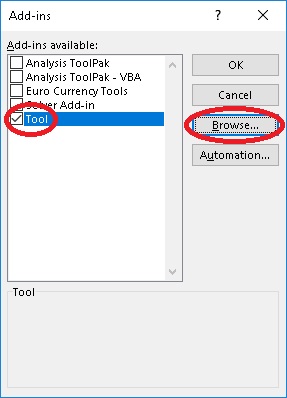
Open option dialog, click “Customize Ribbon” on left pane. コマンドを選択し、右側のリボン一覧で新しいリボンを作って項目を追加します。 If you click rename button, you can change the icon and the name.
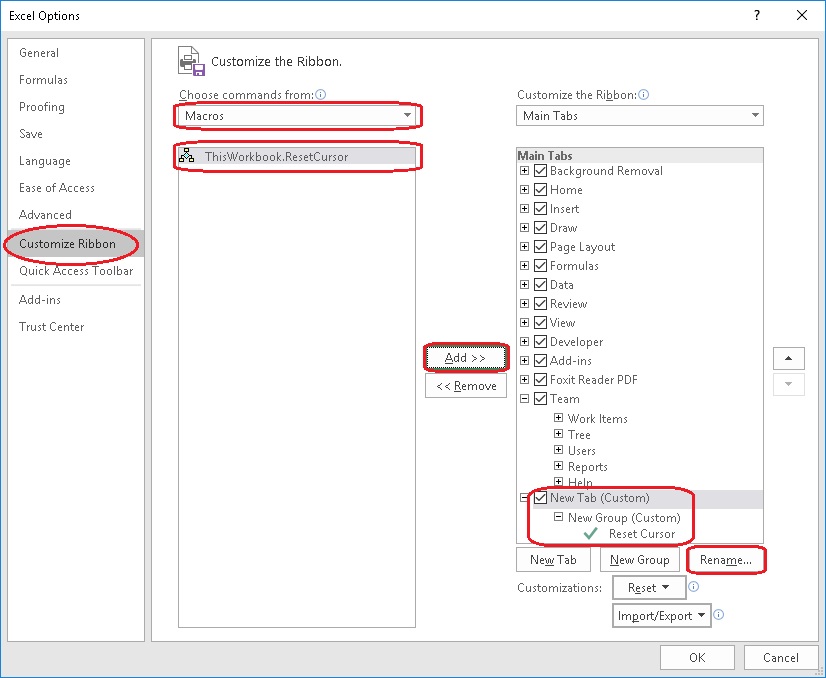
Click OK button, then new button will be added into the ribbon.
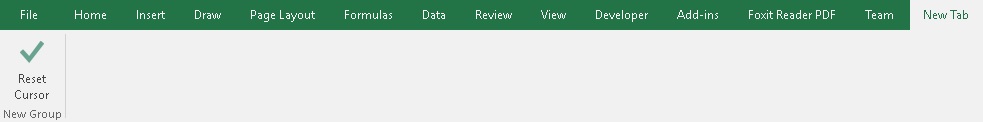
When you click the button, all things set to top left.