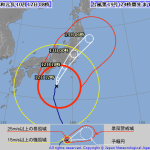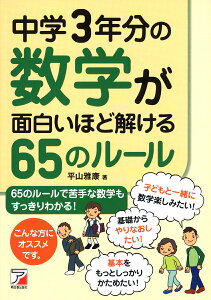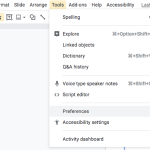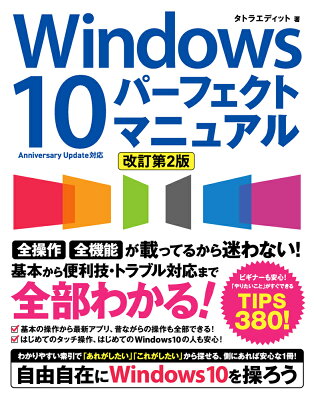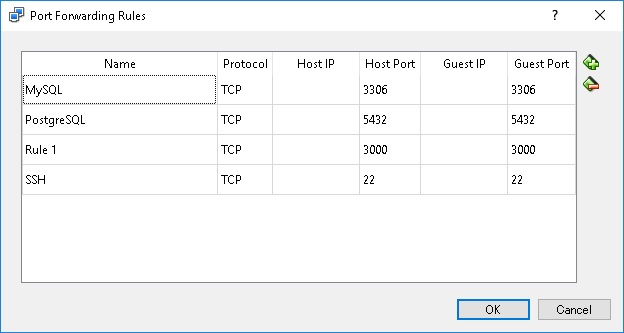Android のエミュレータをインストールするために、 VirtualBox をインストールすることになりました。 使用中の Windows PC では VMWare Player をブリッジ接続で使用していたため、 VMWare Player を使い続けるためには 少し設定を変更する必要がありました。 ちなみに、 インストールした Android のエミュレータは Genymotion です。
環境
- OS: Windows 8.1
- VMWare Player
- ゲストOS: Ubuntu 64bit
- ネットワーク: ブリッジ接続 (初期設定のまま)
設定変更
VirtualBox をインストールすると、 VMWare 上 の Ubuntu でネットワークに接続できなくなります。 これは、 VirtualBox のインストール時に作成された 仮想ネットワークアダプタ を VMWare ゲストOS 起動時 にも 利用可能にしようとするからです。
そこで VMWare ゲストOS の設定を変更します。 ゲストOS 機動中 なら、 VMWare のメニューバーから Player → Manage → Virtual Machine Settings と進みます。
- 左側にある設定項目一覧から Network Adapter を選択します。
- ブリッジ接続になっていれば、 右側の Configure Adapters が有効になっているのでそれをクリックします。
- 表示されたアダプタの一覧から VirtualBox Host-Only Ethernet Adapter のチェックを外します。
- OK ボタン をクリックしていき、 開いていたダイアログを順次閉じ、設定変更を終了します。
起動中でも設定変更は有効に働きます。
Windows 10 へのアップグレード
Windows 8 から Windows 10 にアップグレードした際は設定が元に戻ります。 再度 VirtualBox Host-Only Ethernet Adapter をオフにする必要があります。
I installed VMWare Tools into Debian 6 on VMWare on Windows XP SP3. It was too difficult.
VMware requires linux-header 2.6.32-5-686 and gcc-4.3. I guess it’s because gcc-4.3 is the base of linux-headers. But why does VMWare Tools require linux-headers? and why installing VMWare tools is such complicated? Error message was showed many time.
1 2 3 4 5 6 7 8 9 10 11 12 13 14 15 16 17 18 19 20 21 22 |
The path "" is not valid path to the gcc binary. Would you like to change it? [yes] What is the location of the gcc program on your machine? /usr/bin/gcc The path "/usr/bin/gcc" is not valid path to the gcc binary. Would you like to change it? [yes] What is the location of the gcc program on your machine? The path "" is not valid path to the gcc binary. Would you like to change it? [yes] /usr/bin/gcc-4.4 The answer "/usr/bin/gcc-4.4" is invalid. It must be one of "y" or "n". The path "" is not valid path to the gcc binary. Would you like to change it? [yes] What is the location of the gcc program on your machine? /usr/bin/gcc-4.4 The path "/usr/bin/gcc-4.4" is not valid path to the gcc binary. Would you like to change it? [yes] |
If you execute vmware-install.pl after installing linux-headers (and gcc-4.3), the program detects the location of the gcc and linux headers correctly.
A Life Summary of an Gypsy