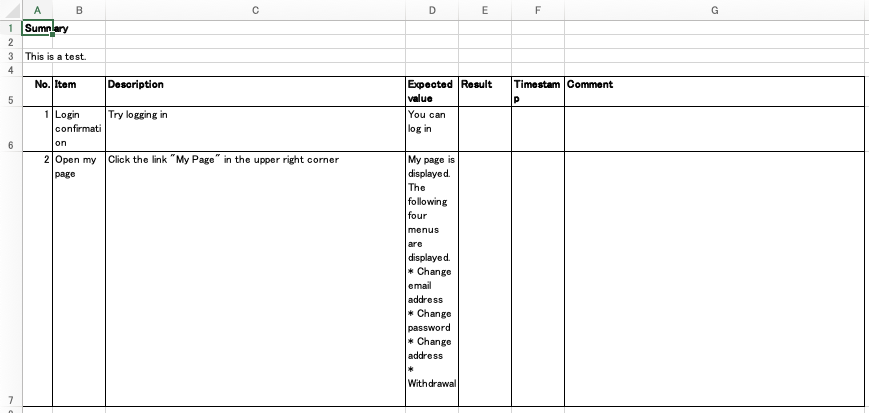Table of Contents
I have compiled a list of reasons for errors displayed in Excel cells.
#VALUE!
This error appears when there is a mismatch in data types, such as specifying a string instead of a number, or when a cell range is provided where a cell reference is expected.
#DIV/0!
This error occurs when division by zero or an empty cell is attempted.
#REF!
This error is displayed when a cell reference in a formula refers to a cell that has been deleted.
#NAME!
This error appears when an invalid function name or identifier is used, or when a string is not enclosed in double quotes (").
#NUM!
This error is shown when a value or date exceeds the allowable range, causing an issue with the displayed number or date.
#N/A
This error occurs when a value cannot be found, for example when using VLOOKUP and the value is not defined.
#NULL!
This error is displayed when there is a mistake in the way a cell range is specified.
#####
This error is shown when the cell width is too narrow to properly display a number or date, or when a date/time calculation results in a negative value.