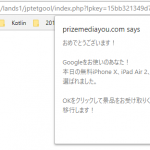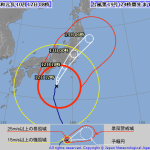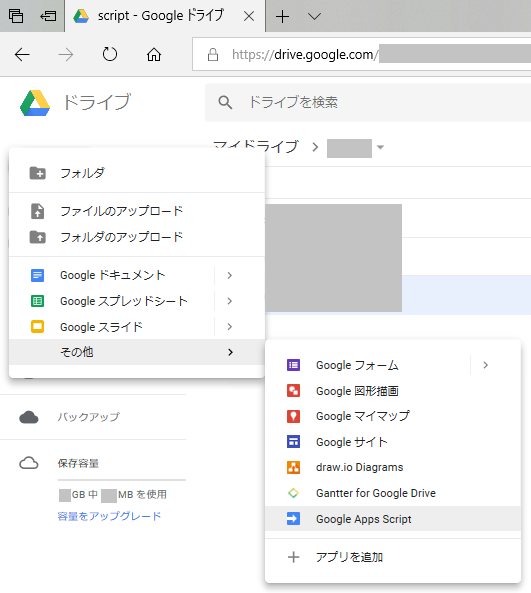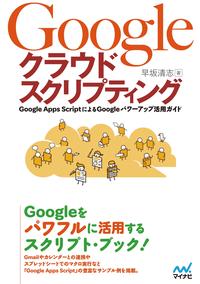I will introduce the way to stop automatic conversion ” and ‘ to “” and ‘’.
Open the preference dialog of Google documents. Click tool menu and Preferences.
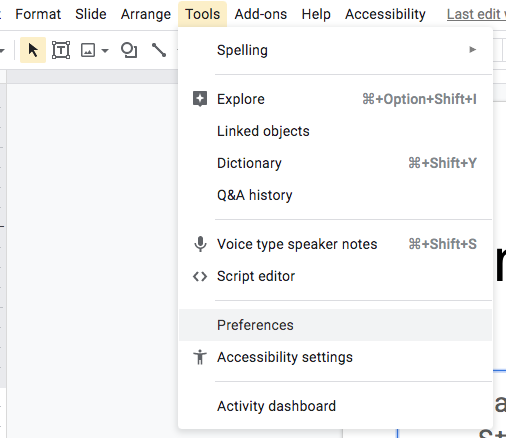
Turn off “Use Smart Quotes”.
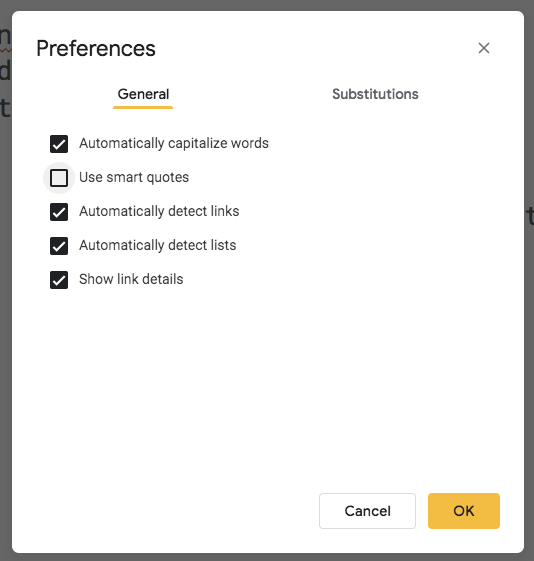
After clicking OK, ” and ‘ won’t be converted automatically any more.
You can disable auto capitalization in this way.
In the substitution tab in the same dialog, you can turn off other several automatic conversion, such as 1/2 to ½.