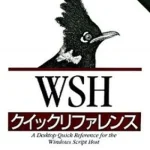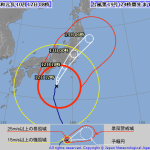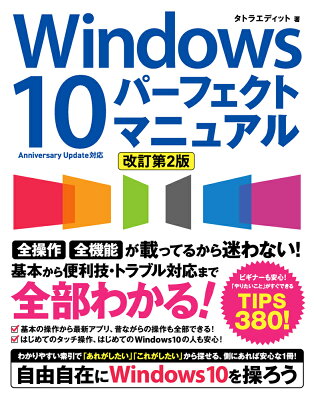Sorry, this entry is only available in 日本語.
Tag Archives: CrystalReport
How to Manipulate Field Objects in Crystal Reports
To manipulate objects in Report Designer, you may wonder how to get it done. Once you understand it, it’s a straightforward process, but getting to that point can be challenging. I tried doing it with VB.NET:
|
1 2 3 4 |
Dim UserReport0 As New UserReport DirectCast(UserReport0.ReportDefinition.ReportObjects("Box1"), CrystalDecisions.CrystalReports.Engine.BoxObject).FillColor = Color.Silver |
It involves some intricate work like casting (type conversion) to make properties accessible.
It seems that DirectCast is less resource-intensive than CType. You can find information about C# in the following page:
Reference: Crystal Reports
While it appears that you can’t vertically align text in the middle in Crystal Reports, this method might allow fine adjustments through the Location setting of the field.
Crystal Reports: Displaying Explanatory Text on the First Page
In purchase orders and other documents, it’s sometimes necessary to display explanatory text on the first page. However, this can be problematic when placed in the report header, as it will appear in an awkward position. On the other hand, if placed in the page header, it will be displayed on every page. In such cases, you can follow these steps to set up an item that will only appear on the first page, which is recommended for brief explanations.
Insert the desired text into the page header.
Select the inserted text, go to the CrystalReport menu, and choose Formula Workshop.
In the tree view on the left, select Page Header and then select the text object where you’ve written the explanatory text.
Next, choose New, and select “Hide” as the option.
Enter the following code:
1234If pagenumber = 1 thenfalseElseTrue
Now, this item will only appear on the first page.