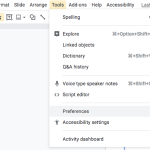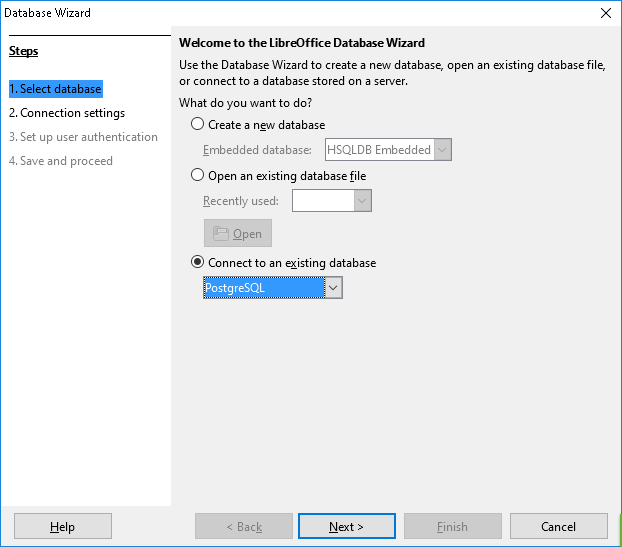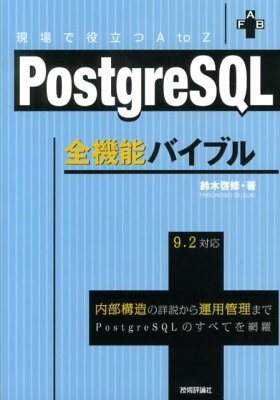Sorry, this entry is only available in 日本語.
Tag Archives: SQL
(日本語) Laravel5 実行されるSQL を出力する
Compare Groonga with SQL
I had to use groonga. The reason is simple, there is data only in groonga.
groonga も含め 全文検索エンジンを使うのは初めてだったので、 公式ドキュメントを見ながら探っていきました。 データベースで使用する SQL と groonga のクエリを比較してみると次のようになりました。 もともと別物なので参考程度に見ていただければと思います。
SELECT
We use SELECT to get some data from groonga, also from database. But there’s considerable difference between the structure of data between groonga and database. As for groonga, sql command is like the following.
|
1 |
select --table Site --query title:@test --output_columns _id,_score,title --sortby -_score,_id |
Simple comparison is as follows.
| Database | groonga | |
|---|---|---|
| 表示カラム | (listed after select) |
––output_columns |
| Table | from |
––table |
| Search Condition | where |
––filter, ––query, ––match_column, ––scorer |
| Order | order by |
––sortby |
| Offset | offset |
––offset |
| Limit | limit |
––limit |
| Group | group by |
––drilldown (drilldown したときの件数指定などは下の説明を参照) |
| Logical Operator | and, or |
&&, || |
Supplemental Explanation
- ––output_columns
-
検索結果に表示するカラムを指定する。カンマで区切ることにより、複数カラムを指定できる。
1select --table Site --output_columns column1,column2 - ––query
-
全文検索を行う。
1select --table Site --query title:@thistitle カラムについて 文字列 “this” の全文検索を行う。
- ––match_columns, ––query
-
検索結果に含めるカラムを指定する。複数指定もできる。
1select --table Site --match_columns title --query this––queryと一緒に使い、 title カラムについて 文字列 “this” の全文検索を行う。 - ––filter
-
Specify query condition. Likewise javascript, we can use operator “
==”, “<=“, “>”, etc.AND,ORshould be represented as&&,||.1select --table Site --filter "_id <= 1" --output_columns _id,_key - ––drilldown
-
バージョン4.0.1 の資料を見るかぎり、 drilldown に指定したそれぞれのカラムについてグループ化した結果が表示される。 column_1 と column_2 を指定していれば、 column_1 だけでグループ化した結果と、 column_2 でグループ化した結果が続けて表示される。
ORDER BY column_1, column_2のようなことはできない。drilldown の結果に対する件数指定(オフセットなど)は下記のように、 通常の
––sortby,––offset,––limitの頭にdrilldownをつけて指定する。 drilldown した結果だけがほしければ、––limitに0を指定して出てくる通常カラムを制限する。1select --table Site --limit 0 --drilldown country --drilldown_sortby _nsubrecs --drilldown_limit 2 --drilldown_offset 2
Specific Column
| Column Name | Description |
|---|---|
| _id | ID column whose is generated by groonga automatically in query. |
| _key | The column which contains primary key. |
| _score | Virtual column in query result. (Likewise ROWNUM in Oracle DB.) It has higher number if the record matches to query condition more. |
| _nsubrecs | The column which contains query drilldown result number when drilldown is used. It’s like COUNT function in SELECT COUNT(1) FROM …. |
(日本語) SQL: 最初のNレコードを抽出する SELECT の書き方
Case Statement in Access SQL
In Access, we can’t use CASE statement.
Continue reading Case Statement in Access SQL