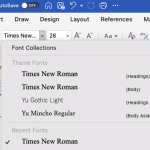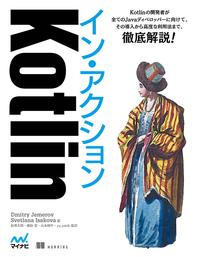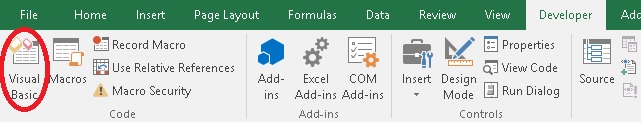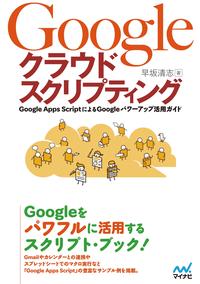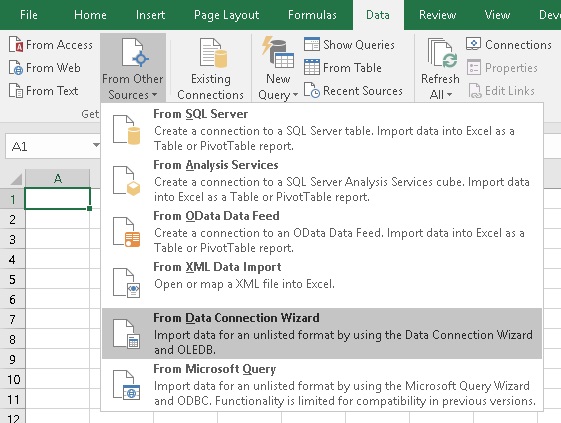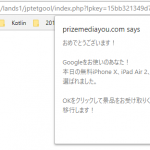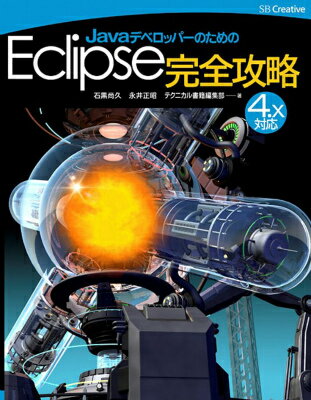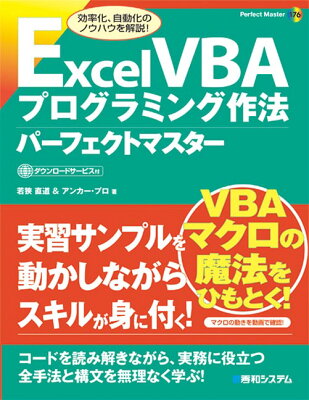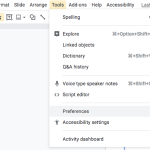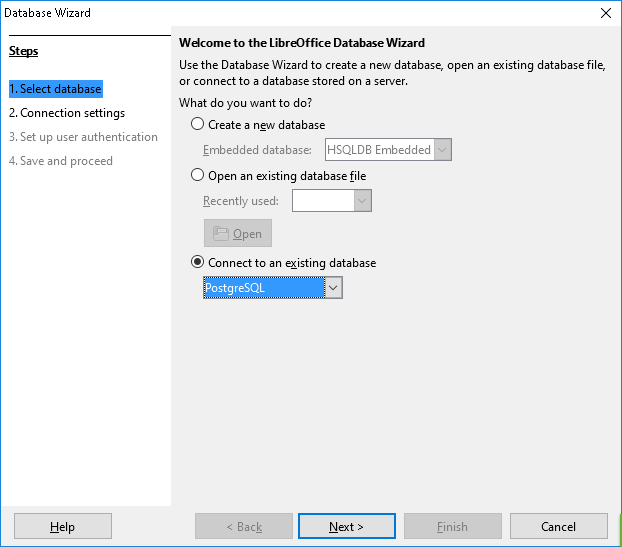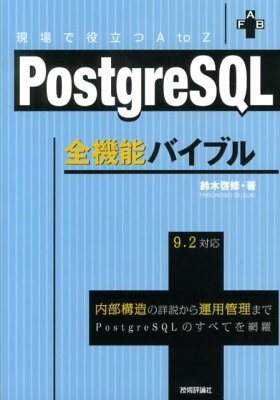In this article, we will introduce code that converts a list of table definitions within Microsoft Office Access (.mdb) files into Oracle-compatible table definitions and outputs them as a list.
Overview
- We will use Excel and VBA for this process.
- By running the VBA function
GetTableDefinitions, you can output a list of table definitions from an Access file to the open Excel sheet. - We will create text data intended to be pasted into a table definition document (.xls).
- For Access tables converted to Oracle, text columns, for example, will be displayed as
VARCHAR2. - We won’t output system tables (you can modify the code to include them if needed).
- Link tables will display the contents of the links. The definitions of linked destination tables will not be output.
How to Use
- Open Excel.
- Open the Visual Basic Editor from the development tools.
- Add a module.
- Check Microsoft DAO in the Tools > References settings.
- Paste the code below.
- Execute the
GetTableDefinitionsfunction.