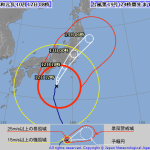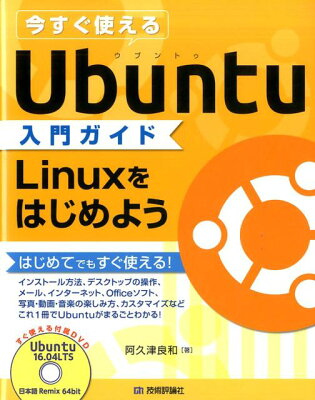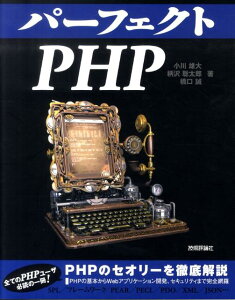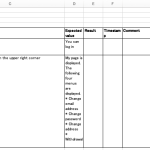Table of Contents
xterm と uxterm はなにが違うのでしょうか。 ちょっと調べてみましょう。
環境
- Ubuntu 15.10
ファイルを調べる
xterm と uxterm のファイルを調べてみましょう。
|
1 2 3 4 5 6 7 |
% which xterm /usr/bin/xterm % which uxterm /usr/bin/uxterm |
ファイルの場所がわかりましたね。
では、もう少し詳しく見てみましょう。 実は uxterm は単なるシンボリックリンクなんてこともあるかもしれませんからね。
|
1 2 3 4 5 6 7 |
% ls -l /usr/bin/xterm -rwxr-xr-x 1 root root 539584 7月 14 2015 /usr/bin/xterm % ls -l /usr/bin/uxterm -rwxr-xr-x 1 root root 3674 7月 14 2015 /usr/bin/uxterm |
ちょっとおかしいと思いませんか? uxterm って、 なんだか xterm よりも機能ありそうですよね? それなのに、 xterm に比べてとてもサイズが小さいです。
uxterm の中身を見てみる
uxterm を見てみましょう。 正攻法でリポジトリのコードを見るという手もありますが、 cat を使ってみます。
|
1 2 3 4 5 6 7 8 9 10 11 12 13 14 15 16 17 18 19 20 21 22 23 24 25 26 27 28 29 30 31 32 33 34 35 36 37 38 39 40 41 42 43 44 45 46 47 48 49 50 51 52 53 54 55 56 57 58 59 60 61 62 63 64 65 66 67 68 69 70 71 72 73 74 75 76 77 78 79 80 81 82 83 84 85 86 87 88 89 90 91 92 93 94 95 96 97 98 99 100 101 102 103 104 105 106 107 108 109 110 111 112 113 114 115 116 117 |
% cat /usr/bin/uxterm #!/bin/sh # $XTermId: uxterm,v 1.26 2007/12/30 16:33:36 tom Exp $ # ----------------------------------------------------------------------------- # this file is part of xterm # # Copyright 2001-2006,2007 by Thomas E. Dickey # # All Rights Reserved # # Permission is hereby granted, free of charge, to any person obtaining a # copy of this software and associated documentation files (the # "Software"), to deal in the Software without restriction, including # without limitation the rights to use, copy, modify, merge, publish, # distribute, sublicense, and/or sell copies of the Software, and to # permit persons to whom the Software is furnished to do so, subject to # the following conditions: # # The above copyright notice and this permission notice shall be included # in all copies or substantial portions of the Software. # # THE SOFTWARE IS PROVIDED "AS IS", WITHOUT WARRANTY OF ANY KIND, EXPRESS # OR IMPLIED, INCLUDING BUT NOT LIMITED TO THE WARRANTIES OF # MERCHANTABILITY, FITNESS FOR A PARTICULAR PURPOSE AND NONINFRINGEMENT. # IN NO EVENT SHALL THE ABOVE LISTED COPYRIGHT HOLDER(S) BE LIABLE FOR ANY # CLAIM, DAMAGES OR OTHER LIABILITY, WHETHER IN AN ACTION OF CONTRACT, # TORT OR OTHERWISE, ARISING FROM, OUT OF OR IN CONNECTION WITH THE # SOFTWARE OR THE USE OR OTHER DEALINGS IN THE SOFTWARE. # # Except as contained in this notice, the name(s) of the above copyright # holders shall not be used in advertising or otherwise to promote the # sale, use or other dealings in this Software without prior written # authorization. # ----------------------------------------------------------------------------- # # wrapper script to setup xterm with UTF-8 locale whoami=uxterm : ${XTERM_PROGRAM=xterm} # Check if there is a workable locale program. If there is not, we will read # something via the standard error. Ignore whatever is written to the # standard output. locale=`sh -c "LC_ALL=C LC_CTYPE=C LANG=C locale >/dev/null" 2>&1` found=no # Check for -version and -help options, to provide a simple return without # requiring the program to create a window: if test $# = 1 then case $1 in -v|-ver*|-h|-he*) $XTERM_PROGRAM "$@" exit $? ;; esac fi # Check environment variables that xterm does, in the same order: for name in LC_ALL LC_CTYPE LANG do eval 'value=$'$name if test -n "$value" ; then case $value in *.utf8|*.UTF8|*.utf-8|*.UTF-8) found=yes ;; *.utf8@*|*.UTF8@*|*.utf-8@*|*.UTF-8@*) found=yes ;; C|POSIX) # Yes, I know this is not the same - but why are you # here then? value=en_US ;; esac break fi done # If we didn't find one that used UTF-8, modify the safest one. Not everyone # has a UTF-8 locale installed (and there appears to be no trivial/portable way # to determine whether it is, from a shell script). We could check if the # user's shell does not reset unknown locale specifiers, but not all shells do. if test $found != yes ; then if test -n "$value" ; then value=`echo ${value} |sed -e 's/[.@].*//'`.UTF-8 else name="LC_CTYPE" value="en_US.UTF-8" fi eval save=\$${name} eval ${name}=${value} eval export ${name} if test -z "$locale" ; then # The 'locale' program tries to do a sanity check. check=`sh -c "locale >/dev/null" 2>&1` if test -n "$check" ; then eval ${name}=${save} eval export ${name} echo "$whoami tried to use locale $value by setting \$$name" >&2 xmessage -file - <<EOF $whoami tried unsuccessfully to use locale $value by setting \$$name to "${value}". EOF exit 1 fi fi fi # for testing: #test -f ./xterm && XTERM_PROGRAM=./xterm exec $XTERM_PROGRAM -class UXTerm -title $whoami -u8 "$@" |
ご理解いただけたでしょうか。 uxterm は、 冒頭にある通り wrapper script to setup xterm with UTF-8 locale
です。 そして、 LC_CTYPE が UTF-8 でない場合に UTF-8 を設定して xterm を起動していますね。
起動オプションの説明
uxterm のスクリプト内で xterm を起動する際にいくつかのパラメータを設定しています。 それぞれのパラメータの意味は、 man を見る限り下のようになります。
- -class UXTerm
- (表示設定に関するもののようですが、詳しいことはわかりません。申し訳ない。)
- -title $whoami
- タイトルを “
uxterm” にします。 変数whoamiはコードの冒頭部分で設定されています。 - -u8
- UTF-8 対策です。
- “$@”
- uxterm 起動時のパラメータ配列です。 そのまま xterm に渡します。