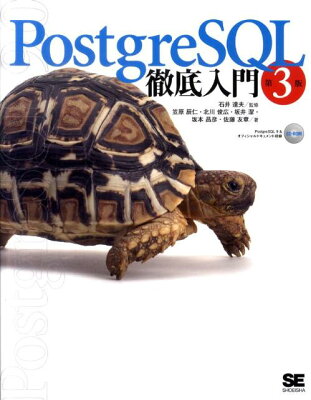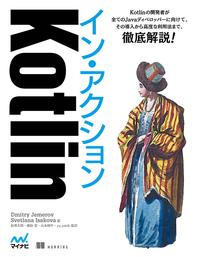Table of Contents
長いテキストをPDFにした後で PDFからコピーしてメモ帳に貼り付けたりすると、勝手に改行されていたりします。 そんなときに使えるスクリプトを作りました。
検証環境
- Windows XP
スクリプト
JScript を使って書きました。
|
1 2 3 4 5 6 7 8 9 10 11 12 13 14 15 16 17 18 19 20 21 22 23 24 25 26 27 28 29 30 31 32 33 34 35 36 37 38 39 40 41 42 43 44 45 |
//定数の宣言 var ForReading = 1; //読み込み var ForWriting = 2; //書きこみ(上書きモード) var ForAppending = 8; //書きこみ(追記モード) function editFile() { var strFolderPath; var objFileSys; var objInFile; var objOutFile; var strScriptPath; var strRecord; objFileSys = new ActiveXObject("Scripting.FileSystemObject"); strScriptPath = String(WScript.ScriptFullName).replace(WScript.ScriptName,""); try { objInFile = objFileSys.OpenTextFile(strScriptPath + "in.txt", ForReading); objOutFile = objFileSys.OpenTextFile(strScriptPath + "out.txt", ForWriting); do { strRecord = objInFile.ReadLine(); objOutFile.Write(strRecord); } while(objInFile.AtEndOfStream==false); } catch(e) { } finally { objInFile.Close(); objOutFile.Close(); } objFileSys = null; objInFile = null; objOutFile = null; strScriptPath = null; strRecord = null; strFolderPath = null; return 0; } editFile(); ForReading = null; ForWriting = null; ForAppending = null; |
使い方
まず、1行につなげたいテキストを、 in.txt というファイルに入れておきます。 in.txt は、スクリプトと同じフォルダに置いてください。 続いて、空の out.txt というテキストファイルを作っておきます。 これも、スクリプトと同じフォルダに置いてください。
そして、スクリプトをダブルクリックします。 すると、 in.txt の内容が1行になって out.txt に書き込まれます。
経緯
Microsoft Access のエラーレポートで出てきた SQL が単語の途中などで改行されていたため このスクリプトを作ってつなげようとしたのが始まりでした。