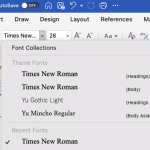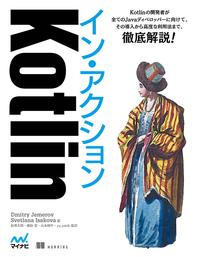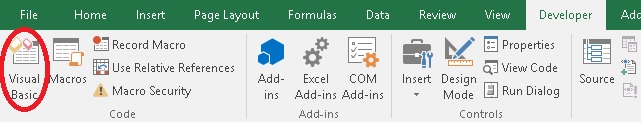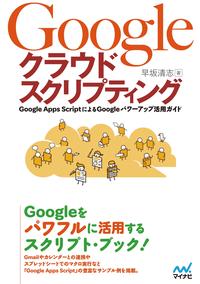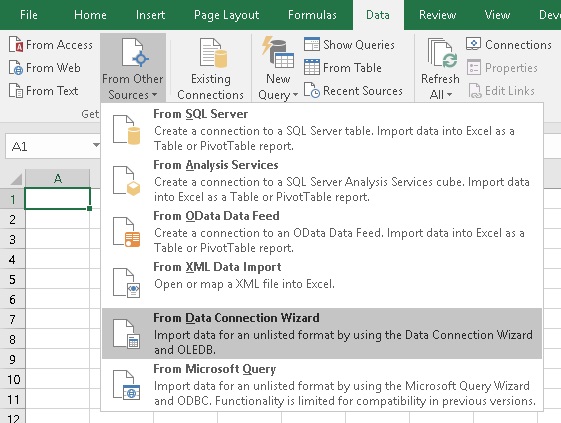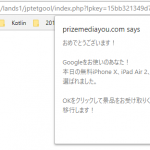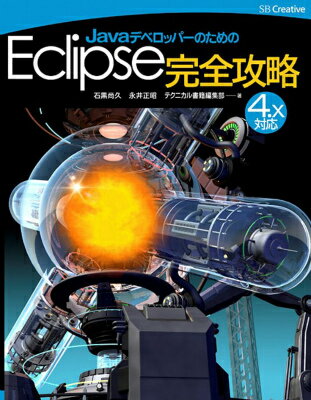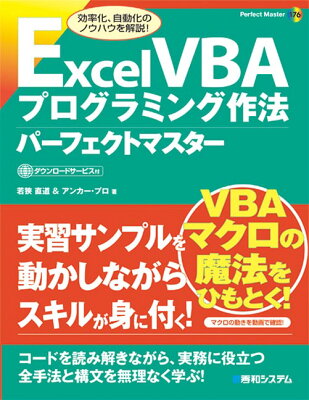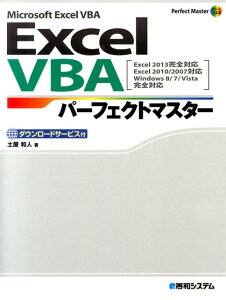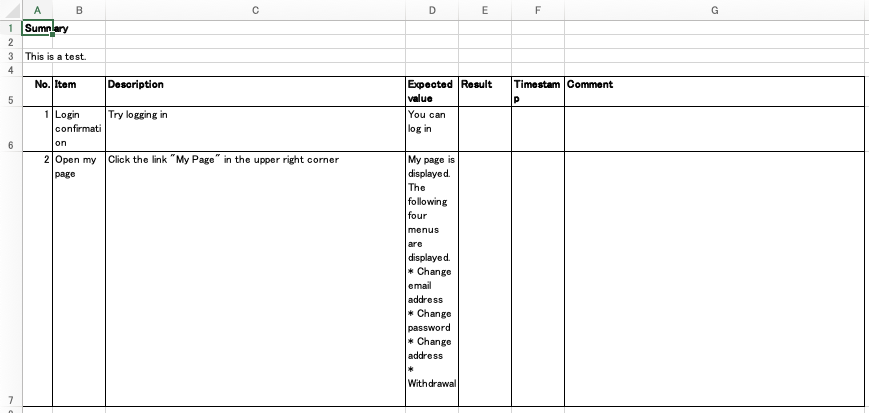Table of Contents
Microsoft Office Accessのファイル(.mdb)の中のテーブル定義一覧を、 Oracle用のテーブル定義に変換して、一覧で出力するコードを紹介します。
概要
- Excel と VBA を使用します。
- VBA の 関数
GetTableDefinitionsを実行すると、 開いているエクセルのシートにアクセスファイル内のテーブル定義を一覧出力します。 - テーブル定義書(.xls)に貼り付けることを想定してテキストデータを作ります。
- Access のテーブルを Oracle 用 にするので、 例えばテキストのカラムは
VARCHAR2として表示されます。 - システムテーブルは出力しません(コードを一部変更すれば出力できます)。
- リンクテーブルは、リンクの内容を表示します。 リンク先のテーブルの定義は出力しません。
使い方
- Excel を開きます。
- 開発ツール Visual Basic Editor を開きます。
- モジュールを追加します。
- ツールの参照設定から Microsoft DAO にチェックを入れます。
- 下のコードを貼り付けます。
- 関数
GetTableDefinitionsを実行します。
コード
|
1 2 3 4 5 6 7 8 9 10 11 12 13 14 15 16 17 18 19 20 21 22 23 24 25 26 27 28 29 30 31 32 33 34 35 36 37 38 39 40 41 42 43 44 45 46 47 48 49 50 51 52 53 54 55 56 57 58 59 60 61 62 63 64 65 66 67 68 69 70 71 72 73 74 75 76 77 78 79 80 81 82 83 84 85 86 87 88 89 90 91 92 93 94 95 96 97 98 99 100 101 102 103 104 105 106 107 108 109 110 111 112 113 114 115 116 117 118 119 120 121 122 123 124 125 126 127 128 129 130 131 132 133 134 135 136 137 138 139 140 141 142 143 144 145 146 147 148 149 150 151 152 153 154 155 156 157 158 159 160 161 162 163 164 165 166 167 168 169 170 171 172 173 174 175 176 177 178 179 180 181 182 183 184 185 186 187 188 189 190 191 192 193 194 195 196 197 198 199 200 201 202 203 204 205 206 207 208 209 210 211 212 213 214 215 216 217 218 219 220 221 222 223 224 225 226 227 228 229 230 231 232 233 234 235 236 237 238 239 240 241 242 243 244 245 246 247 248 249 250 251 252 253 254 255 256 257 258 259 260 261 262 263 264 265 266 267 268 269 270 271 272 273 274 275 276 277 278 279 280 281 282 283 284 285 286 287 288 289 290 291 292 293 294 295 296 297 298 299 300 301 302 303 304 305 306 307 308 309 310 311 312 313 314 315 316 317 318 319 320 321 322 323 324 325 326 327 328 329 330 331 332 333 334 335 336 337 338 339 340 341 342 343 344 345 346 347 348 349 350 351 352 353 354 355 356 357 358 359 360 361 362 363 364 365 366 367 368 369 370 371 372 373 374 375 376 377 378 379 380 381 382 383 384 385 386 387 388 389 390 391 392 393 394 395 396 397 398 399 400 401 402 403 404 405 406 407 408 409 410 411 412 413 414 415 416 417 418 419 420 421 422 423 424 |
' 参照設定: Microsoft DAO 3.6 Object Library Option Explicit Private Const startingRowNumber = 5 Enum ColumnNumber TableName = 1 TableDescription = 2 Caption = 2 PrimaryKey = 3 FieldName = 4 DataType = 5 Power = 6 DecimalPlace = 7 Required = 8 DefaultValue = 9 Memo = 10 Index = 11 IndexFieldName = 8 IndexUnique = 9 LinkDatabaseHeader = 2 LinkDatabase = 3 LinkSourceTableHeader = 2 LinkSourceTable = 3 End Enum Public Sub GetTableDefinitions() ' choose a .mdb file and get the file name Dim xlAPP As Application Set xlAPP = Application ' get .mdb file path Dim strFileName As String strFileName = xlAPP.GetOpenFilename("Access Database (*.mdb),*.mdb", , _ "Select Access Database") If StrConv(strFileName, vbUpperCase) = "FALSE" Then Exit Sub ' record file name Cells(1, 1).Value = strFileName ' initialize .xls sheet Rows("3:65536").ClearContents ' get database Dim db As DAO.Database Set db = OpenDatabase(strFileName) ' Variables used in loop Dim counterRowNumber As Integer ' Current Row Number in the sheet counterRowNumber = startingRowNumber Dim topRowOfCurrentTable As Integer Dim tempTable As DAO.TableDef Dim tempField As DAO.Field Dim tempProperty As DAO.Property Dim tempIndex As DAO.Index Dim tempValue As String Dim tempValue_1 As String Dim tempValue_2 As String Dim counterInt As Integer Dim counterInt_1 As Integer Dim primaryKeys() As String Dim primaryKeyExists As Boolean Dim stringItems() As String For Each tempTable In db.TableDefs ' avoid system table If Left(tempTable.Name, 4) <> "MSys" Then If ((tempTable.Attributes And dbAttachedTable) <> dbAttachedTable) Then topRowOfCurrentTable = counterRowNumber ' record Table ID and Table Name Cells(counterRowNumber, ColumnNumber.TableName).Value = tempTable.Name For Each tempProperty In tempTable.Properties Select Case tempProperty.Name Case "Description" tempValue = tempProperty.Value ' convert 半角片仮名 to 全角片仮名 tempValue = ConvFullHalf(tempValue, VbStrConv.vbWide) Cells(counterRowNumber, ColumnNumber.TableDescription).Value = tempValue End Select Next counterRowNumber = counterRowNumber + 1 ' start recording field properties For Each tempField In tempTable.Fields tempValue = tempField.Name Cells(counterRowNumber, ColumnNumber.FieldName).Value = tempValue tempValue_1 = "" For Each tempProperty In tempField.Properties Select Case tempProperty.Name Case "Caption": ' 標題 tempValue = CStr(tempProperty.Value) ' convert 半角片仮名 to 全角片仮名 tempValue = ConvFullHalf(tempValue, VbStrConv.vbWide) Cells(counterRowNumber, ColumnNumber.Caption).Value = tempValue Case "Required": ' 値要求 If tempProperty.Value Then Cells(counterRowNumber, ColumnNumber.Required).Value = "不可" End If Case "DefaultValue": ' 規定値 tempValue = CStr(tempProperty.Value) Select Case tempValue Case "Date()", "Now ()", "Time()" tempValue = "SYSDATE" End Select Cells(counterRowNumber, ColumnNumber.DefaultValue).Value = "'" & tempValue Case "Format", "ValidationRule", "InputMask" tempValue = tempProperty.Value ' modify data If tempProperty.Name = "Format" Then tempValue = Replace(tempValue, "yyyy/mm/dd", "yyyy/MM/dd") tempValue = "'" & tempValue & "'" End If If tempProperty.Name = "InputMask" Then tempValue = "'" & tempValue & "'" End If ' record If Cells(counterRowNumber, ColumnNumber.Memo).Value = "" Then Cells(counterRowNumber, ColumnNumber.Memo).Value = "'" & tempValue Else Cells(counterRowNumber, ColumnNumber.Memo).Value = _ Cells(counterRowNumber, ColumnNumber.Memo).Value & ", " & tempValue End If Case "RowSourceType" If tempProperty.Value = "Value List" Then tempValue = tempField.Properties("RowSource").Value ' record If Cells(counterRowNumber, ColumnNumber.Memo).Value = "" Then Cells(counterRowNumber, ColumnNumber.Memo).Value = "'" & tempValue Else Cells(counterRowNumber, ColumnNumber.Memo).Value = _ Cells(counterRowNumber, ColumnNumber.Memo).Value & ", " & tempValue End If End If Case "Description" ' 備考 tempValue_1 = tempProperty.Value Case Else: tempValue = CStr(tempProperty.Name) Cells(counterRowNumber, ColumnNumber.Memo + 1).Value = _ Cells(counterRowNumber, ColumnNumber.Memo + 1).Value & ", " & CStr(tempProperty.Name) End Select Next ' add 備考 to the last of Memo field If tempValue_1 <> "" Then If Cells(counterRowNumber, ColumnNumber.Memo).Value = "" Then Cells(counterRowNumber, ColumnNumber.Memo).Value = "'" & tempValue_1 Else Cells(counterRowNumber, ColumnNumber.Memo).Value = _ Cells(counterRowNumber, ColumnNumber.Memo).Value & ", " & tempValue_1 End If End If ' if caption is not set, copy id to caption. If Cells(counterRowNumber, ColumnNumber.Caption).Value = "" Then Cells(counterRowNumber, ColumnNumber.Caption).Value = _ Cells(counterRowNumber, ColumnNumber.FieldName).Value End If ' record field tyle Select Case tempField.Type Case 1: ' Yes/No 型 tempValue = "NUMBER" tempValue_1 = "1" tempValue_2 = "0" Case 2: ' バイト型 tempValue = "NUMBER" tempValue_1 = "3" tempValue_2 = "0" Case 3: ' 整数 (-32768 - 32768) tempValue = "NUMBER" tempValue_1 = "5" tempValue_2 = "0" Case 4: ' 長整数型 又は オートナンバー tempValue = "NUMBER" tempValue_1 = "10" tempValue_2 = "0" If (tempField.Attributes And dbAutoIncrField) = dbAutoIncrField Then If Cells(counterRowNumber, ColumnNumber.Memo).Value = "" Then Cells(counterRowNumber, ColumnNumber.Memo).Value = "シーケンス使用" Else Cells(counterRowNumber, ColumnNumber.Memo).Value = _ Cells(counterRowNumber, ColumnNumber.Memo).Value & ", シーケンス使用" End If End If Case 5: ' 通貨型 tempValue = "NUMBER" tempValue_2 = CStr(tempField.Properties("DecimalPlaces").Value) If Information.IsNumeric(tempValue_2) Then If CInt(tempValue_2) < 0 Or CInt(tempValue_2) > 4 Then tempValue_2 = "4" End If Else tempValue_2 = "4" End If tempValue_1 = CStr(15 + CInt(tempValue_2)) Case 7 ' 倍精度浮動小数点型 ' 38-digits floating point tempValue = "NUMBER" tempValue_1 = "" tempValue_2 = "" Case 8: ' 日付/時刻型 tempValue = "DATE" tempValue_1 = "" tempValue_2 = "" Case 10: ' テキスト tempValue = "VARCHAR2" tempValue_1 = tempField.Size tempValue_2 = "" Case 11 ' OLEオブジェクト型 tempValue = "BLOB" tempValue_1 = "" tempValue_2 = "" Case 12 ' メモ型 又は ハイパーリンク型 tempValue = "VARCHAR2" tempValue_1 = "4000" tempValue_2 = "" '' take care for character code when you using CLOB. '' CLOB don't work correctly '' in variable character code like AL16UTF16. ' tempValue = "CLOB" ' tempValue_1 = "" ' tempValue_2 = "" Case Else: tempValue = tempField.Type tempValue_1 = "" tempValue_2 = "" End Select Cells(counterRowNumber, ColumnNumber.DataType).Value = tempValue Cells(counterRowNumber, ColumnNumber.Power).Value = tempValue_1 Cells(counterRowNumber, ColumnNumber.DecimalPlace).Value = tempValue_2 ' move to next row counterRowNumber = counterRowNumber + 1 Next ' end recording field properties ' record primary key column primaryKeyExists = False For Each tempIndex In tempTable.Indexes If tempIndex.Primary = True Then For Each tempField In tempIndex.Fields If Cells(counterRowNumber, ColumnNumber.IndexFieldName).Value = "" Then Cells(counterRowNumber, ColumnNumber.Caption).Value = "PK_" & tempTable.Name Cells(counterRowNumber, ColumnNumber.IndexFieldName).Value = tempField.Name Else Cells(counterRowNumber, ColumnNumber.IndexFieldName).Value = _ Cells(counterRowNumber, ColumnNumber.IndexFieldName).Value & _ ", " & tempField.Name End If Next primaryKeyExists = True End If Next ' mark columns of primary key If primaryKeyExists Then primaryKeys = Split(CStr(Cells(counterRowNumber, ColumnNumber.IndexFieldName).Value), ", ") For counterInt_1 = 0 To UBound(primaryKeys) For counterInt = topRowOfCurrentTable To counterRowNumber - 1 If Cells(counterInt, ColumnNumber.FieldName) = primaryKeys(counterInt_1) Then Cells(counterInt, ColumnNumber.PrimaryKey).Value = "○" Exit For End If Next Next counterRowNumber = counterRowNumber + 1 End If ' start recording index except for primary key counterInt = 1 For Each tempIndex In tempTable.Indexes If tempIndex.Primary = False Then For Each tempField In tempIndex.Fields tempValue = tempField.Name If primaryKeyExists Then For counterInt_1 = 0 To UBound(primaryKeys) If tempValue = primaryKeys(counterInt_1) Then tempValue = "" Exit For End If Next End If If tempValue <> "" Then tempValue_1 = "1" If Cells(counterRowNumber, ColumnNumber.IndexFieldName).Value = "" Then Cells(counterRowNumber, ColumnNumber.IndexFieldName).Value = _ tempValue Else Cells(counterRowNumber, ColumnNumber.IndexFieldName).Value = _ Cells(counterRowNumber, ColumnNumber.IndexFieldName).Value & _ ", " & tempValue End If End If Next If Cells(counterRowNumber, ColumnNumber.IndexFieldName).Value <> "" Then ' when more than one index is recorded Cells(counterRowNumber, ColumnNumber.Caption).Value = _ "ID_" & tempTable.Name & CStr(counterInt) If tempIndex.Unique = True Then Cells(counterRowNumber, ColumnNumber.IndexUnique).Value = "○" End If counterRowNumber = counterRowNumber + 1 counterInt = counterInt + 1 End If End If Next ' end recording index Else ' record Table ID and Table Name Cells(counterRowNumber, ColumnNumber.TableName).Value = tempTable.Name Cells(counterRowNumber, ColumnNumber.TableDescription).Value = "リンクテーブル" counterRowNumber = counterRowNumber + 1 ' record table source stringItems = Split(tempTable.Connect, ";") For counterInt = 0 To UBound(stringItems) If Left(stringItems(counterInt), 9) = "DATABASE=" Then Cells(counterRowNumber, ColumnNumber.LinkDatabaseHeader).Value = "元データベース" Cells(counterRowNumber, ColumnNumber.LinkDatabase).Value = stringItems(counterInt) counterRowNumber = counterRowNumber + 1 Cells(counterRowNumber, ColumnNumber.LinkSourceTableHeader).Value = "元テーブル" Cells(counterRowNumber, ColumnNumber.LinkSourceTable).Value = tempTable.SourceTableName counterRowNumber = counterRowNumber + 1 Exit For End If Next counterRowNumber = counterRowNumber + 1 End If ' move to next row for new table counterRowNumber = counterRowNumber + 1 End If Next Set db = Nothing Set xlAPP = Nothing End Sub ' http://www.vbalab.net/vbaqa/data/excel/log/tree_325.htm から拝借 Private Function ConvFullHalf(ByVal targetString As String, _ Optional ByVal optKana As Integer = 0, _ Optional ByVal optHira As Integer = 0, _ Optional ByVal optAlph As Integer = 0, _ Optional ByVal optDigt As Integer = 0, _ Optional ByVal optSymb As Integer = 0, _ Optional ByVal optSpac As Integer = 0) As String Dim character As String Dim resultString As String Do Until targetString = "" character = Left(targetString, 1) targetString = Right(targetString, Len(targetString) - 1) Select Case character Case "ぁ" To "ん" ' ひらがな resultString = resultString & StrConv(character, optHira) Case "A" To "Z", "a" To "z", "A" To "Z", "a" To "z" ' アルファベット resultString = resultString & StrConv(character, optAlph) Case "0" To "9", "0" To "9" ' 数字 resultString = resultString & StrConv(character, optDigt) Case " ", " " 'スペース resultString = resultString & StrConv(character, optSpac) Case Else Select Case Left(StrConv(character, vbNarrow), 1) Case Chr(&H21) To Chr(&H2F), _ Chr(&H3A) To Chr(&H40), _ Chr(&H5B) To Chr(&H60), _ Chr(&H7B) To Chr(&H7E) ' 記号 resultString = resultString & StrConv(character, optSymb) Case Chr(&HA1) To Chr(&HDF) ' カタカナ If Left(targetString, 1) = Chr(&HDE) Or _ Left(targetString, 1) = Chr(&HDF) Then resultString = resultString & StrConv(character & Left(targetString, 1), optKana) targetString = Right(targetString, Len(targetString) - 1) Else resultString = resultString & StrConv(character, optKana) End If Case Else resultString = resultString & character End Select End Select Loop ConvFullHalf = resultString End Function |